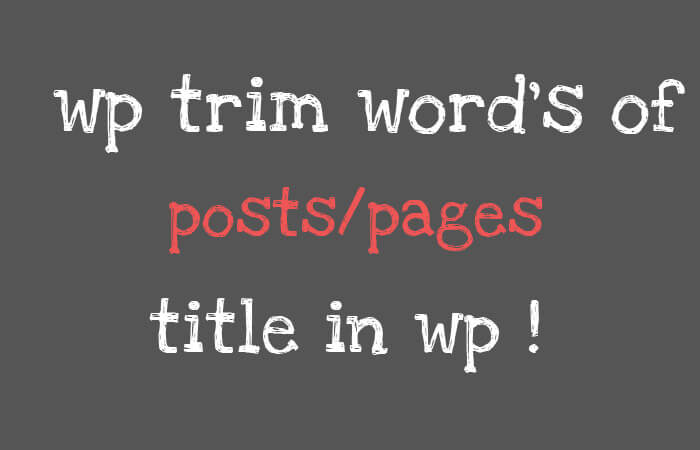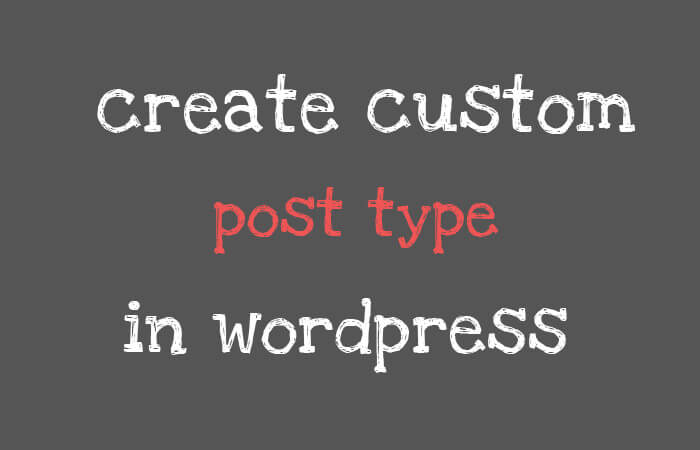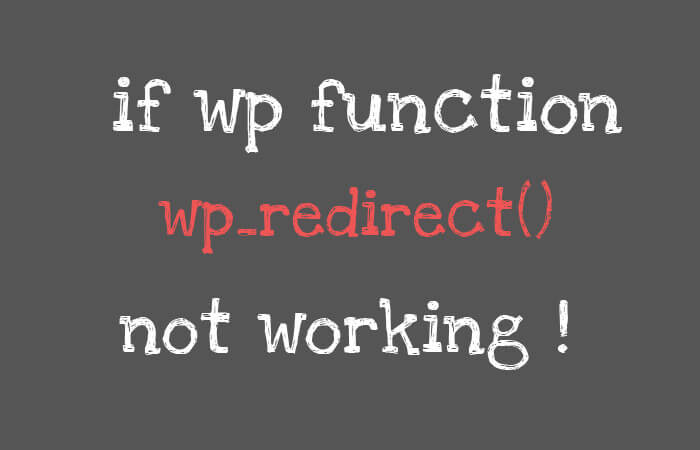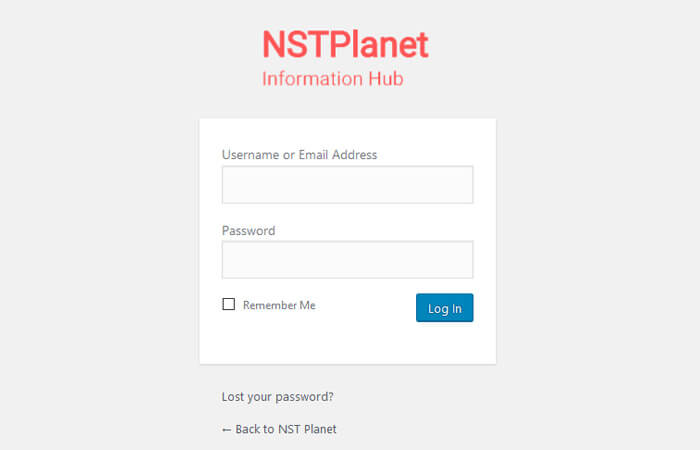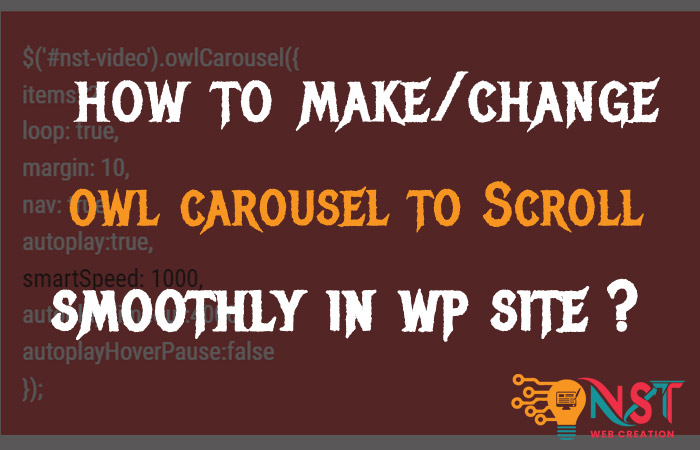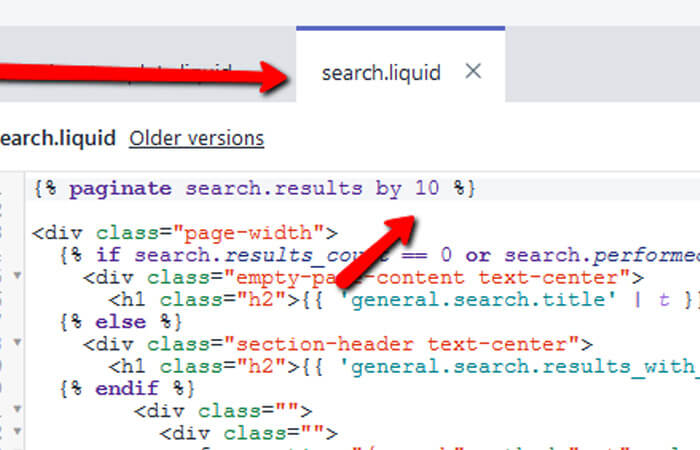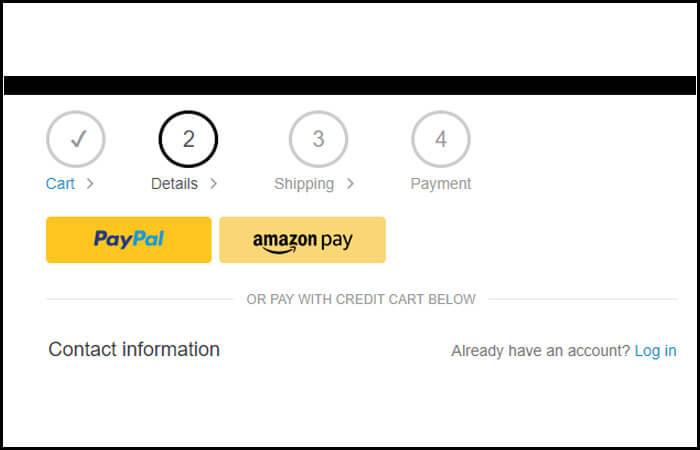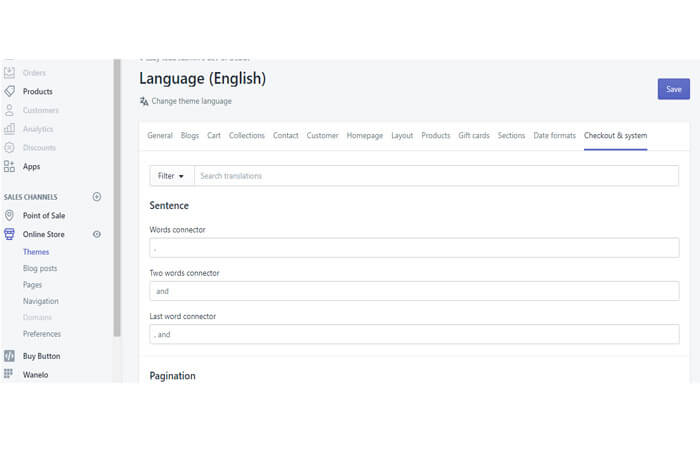Sometime we want to show only some words from the title or content of page/posts in wordpress. In your php query you can trim title by using this function. Here i trim the words of post title to show only...
Trim the word from the title or content in wordpress or php !
Transparent color or layer on image in Photoshop !
Add image to Photoshop which one you want to add fade layer on that than follow these steps... 1) According to screenshot below.. (1) Double click on layer than click on OK. 2) As per below screenshot.. Again double...
How to create custom post type in wordpress ?
Add this code to your website theme functions.php file.. <?php function nst_custom_post() { register_post_type( 'Movie', array( 'labels' => array( 'name' => __( 'Movie' ), 'singular_name' => __( 'Movie' ) ), 'public' => true, 'has_archive' => true, 'rewrite' => array('slug' =>...
If wp_redirect() function not working in wordpress !
wp_redirect If that's not working than do that by Jquery method. Add this to footer.php file. You can add your conditions ..mine example is if user not logged in and category name is solution than redirect to work page... <?php...
How to change WP Dashboard login logo including link and title ?
dashboard login logoGo to functions.php file in your website theme and paste this code bottom of that file.. // Custom logo for Dashboard function nst_dashlogo() { echo '<style type="text/css"> .login h1 a {background-image: url('.get_bloginfo('stylesheet_directory').'/images/dash-logo.png) !important; background-size: 100% !important; width:210px; }...
How to make owl carousel to slide smoothly ?
Here is the solution to make owl slider to slide image smoothly.. in wordpress or html scripts. To make owl slider to slide image smoothly.. just add this smartSpeed attribute to owl function.. $('#nst-video').owlCarousel({ items: 2, loop: true, margin: 10,...
Change number of search result in Shopify !
As i guess you are already logged in to your shopify Store so find file search.liquid and change this number. did it worked ?
Change Breadcrumb text in Shopify !
Login to your shopify Store and goto Online Store. Click on "Edit Language" of active template ... The window will be like this.. Click on checkout Tabs to change default text.. It was before " Cart > Customer information >...
How to change Entire site Default text Checkout page text in Shopify ?
To change Entire site Default text or on checkout and cart page .. follow these steps... Login to your shopify Store and goto Online Store. Click on "Edit Language" of active template ... The window will be like this.....
Click to Chat