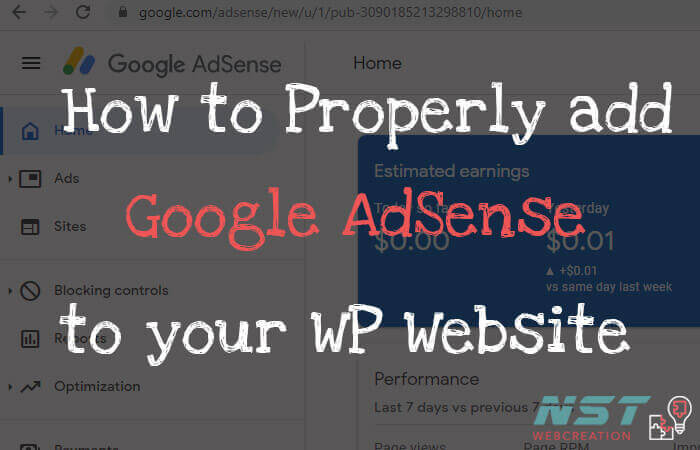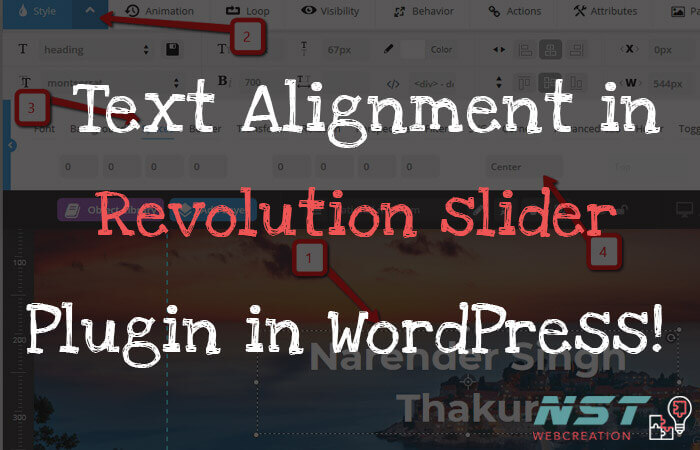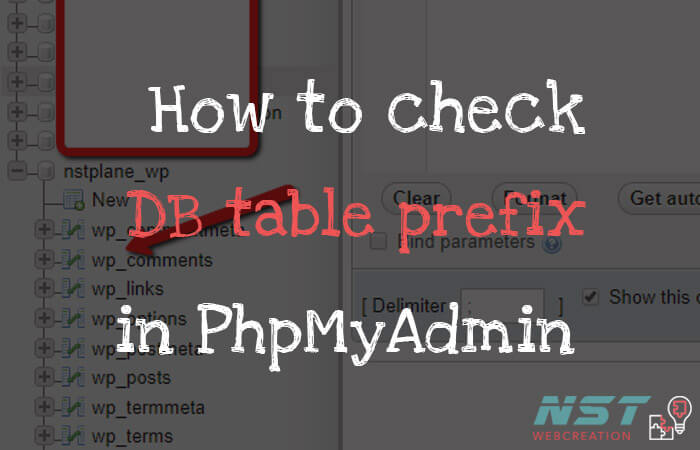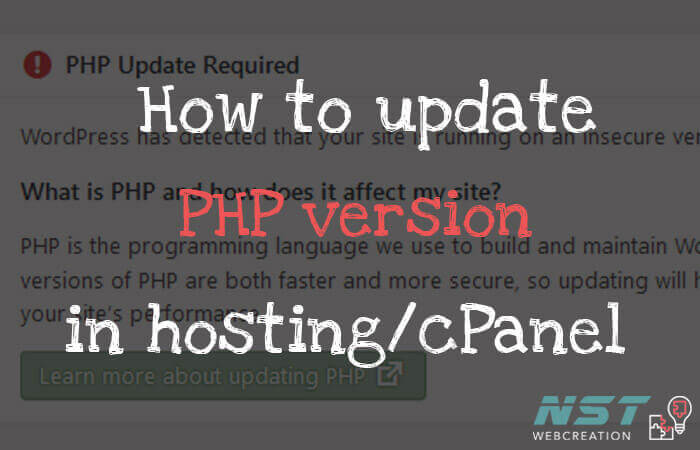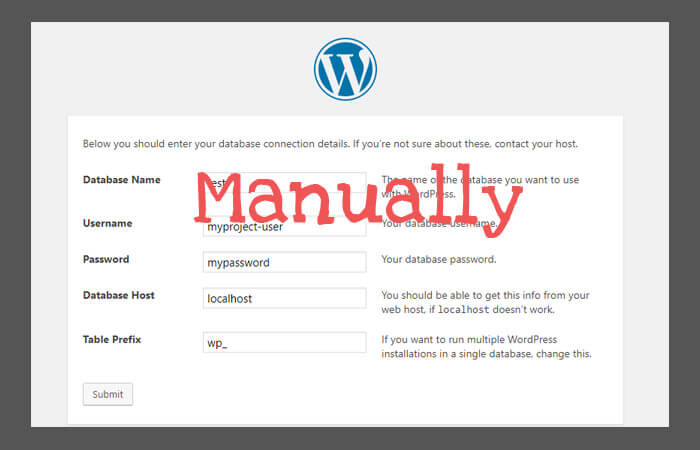In this article i will help you to add google adsense properly to your wordpress website. What is Google AdSense? Google adsense is an online advertising system run by google. It helps bloggers and website owners to earn money online...
How to properly add Google AdSense to your wp website
How to Replace Images Links/path in WordPress After Installing an SSL Certificate ?
Here is one of the way to replace images link or path in WordPress After Installing an SSL Certificate into your website. Every time when we install SSL into our wordpress website .. After successfully installing SSL .. the website...
How to get Transaction and Signature key in Authorize account ?
Steps to get Login ID and Transaction Key and Signature Key from the Authorize account. 1) Login to your Authorize.net account. 2) Click on Settings from the left panel. 3) After this click on API Credentials & Keys like link...
Authorize.net : The referrer-relay response or receipt link URL is invalid
Authorize.net payment getway showing error "the referrer, relay response or receipt link URL is invalid" Here is the way to solve the "referrer, relay response or receipt link URL is invalid" this error comes while doing payment in woo-commerce etc.....
How to align text to center in Revolution slider plugin ?
Revolution slider plugin text alignment in wordpress :- Here are the steps to align text to center in revolution slider plugin. Login to wordpress and goto revolution slider setting.Edit the slider you want to align text. 3) After Click on...
How to check database table prefix in wordpress ?
Here is the simple way to check the database table prefix from the PhpMyAdmin. Login to you hosting cPanel and click on PhpMyAdmin .. like here Then in the list of databases ... click on the database that is used....
PHP Update Required! how to update php version in cPanel ?
Sometime we got warning in wordpress dashboard... PHP Update Required ! WordPress has detected that your site is running on an insecure version of PHP. So here is the way to update PHP version of you website to latest one...1)...
How to install WordPress on Hosting control panel manually ?
Here are the Steps to Configure wordpress manually on Hosting Control Panel... 1) Login to your purchased hosting and create database there.. you can follow this topic to know how to create new database. 2) After 1st step ..on the...
Click to Chat