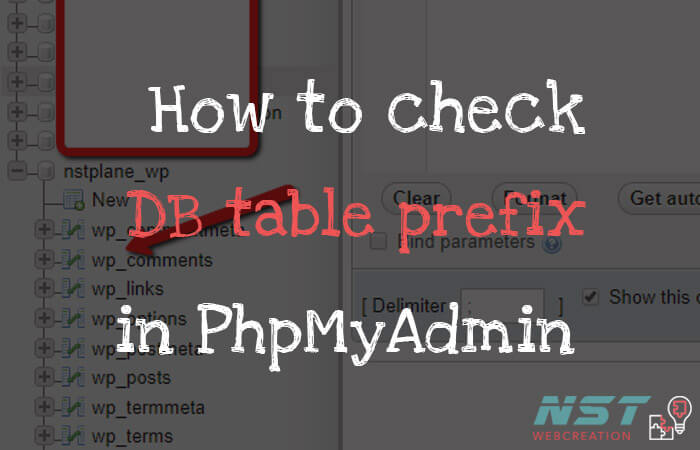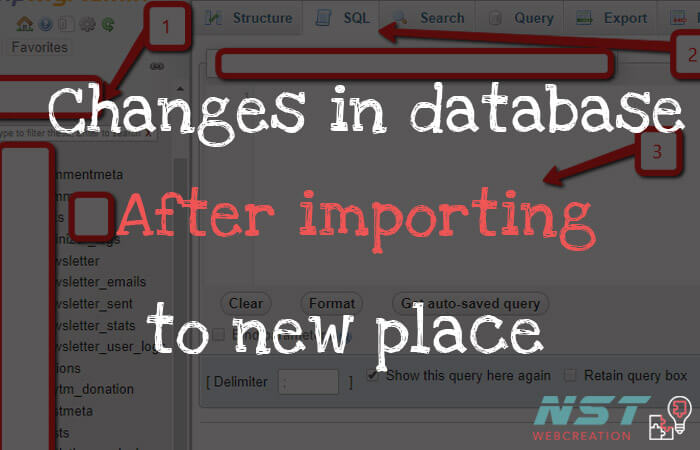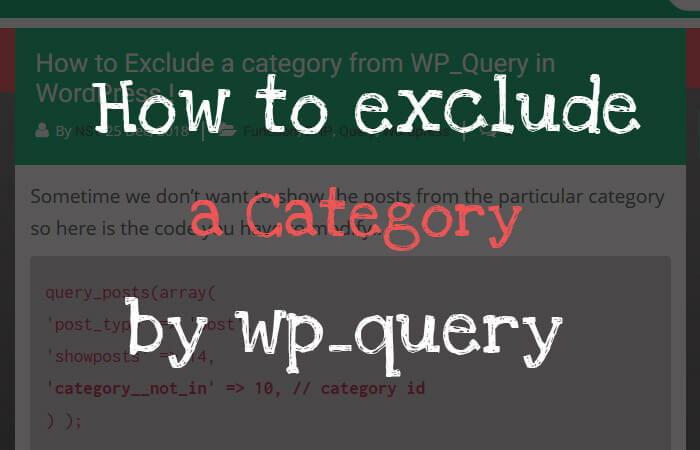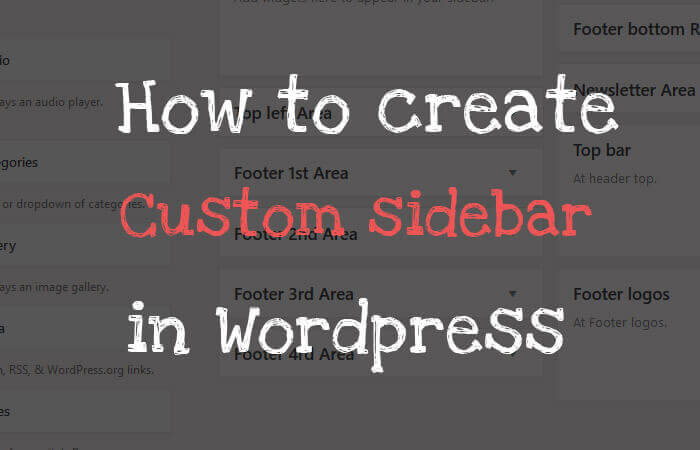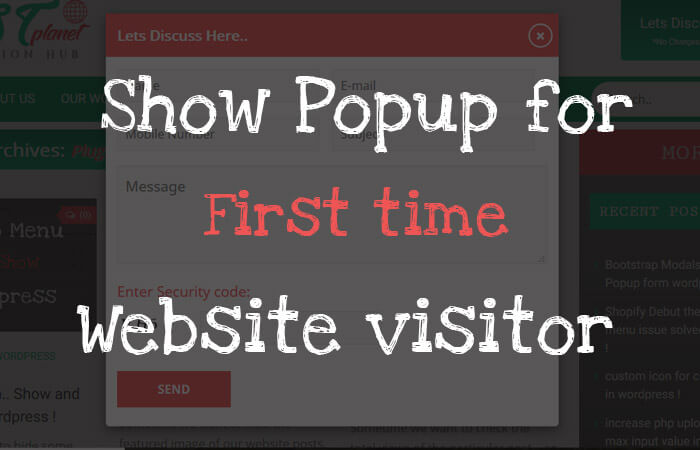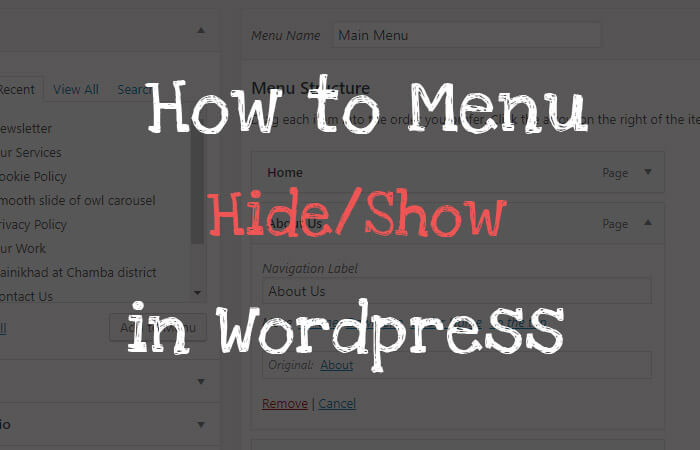Here is the simple way to check the database table prefix from the PhpMyAdmin. Login to you hosting cPanel and click on PhpMyAdmin .. like here Then in the list of databases ... click on the database that is used....
How to check database table prefix in wordpress ?

how to find your custom post type slug name ?
Here is the way to find custom post type slug name in your website... function nst_custom_post() { register_post_type( 'Movie', array( 'labels' => array( 'name' => __( 'Movie' ), 'singular_name' => __( 'Movie' ) ) In this function above.. post type...
Make changes in database after importing into new place/domain!
Make changes in database after import to live in wordpress. Here are simple code you have to edit and paste into your domain database SQL tab and then click on GO to process it.. Here is the code UPDATE wp_options...
Stop and play owl carousel on click Jquery !
How to stop and play owl carousel on click.. so here is the custom script that help you to work owl carousel as per your need. If your owl carousel is on autoplay mode then.. // Pause on click item...
wordpress how to get/show custom field value of the posts!
Here is the code .. through this you can get custom fields value from the posts in wordpress ... <?php echo get_post_meta($post->ID, 'key', true); ?> Like in above image... you can apply like this <?php echo get_post_meta($post->ID, 'nst_hide_featured', true); ?>...
How to Exclude a category from WP_Query in WordPress !
Exclude Category .. Sometime we don't want to show the posts from the particular category so here is the code you have to modify.. query_posts(array( 'post_type' => 'post', 'showposts' => 14, 'category__not_in' => 10, // category id ) ); In...
Dynamic_sidebar() | Function | register_sidebar in WordPress !
Here is the way to add dynamic sidebar or custom widget area to your website..without using any plugin in wordpress ! <?php function nst_child_sidebar() { register_sidebar( array( 'name' => __( 'Top bar', 'nst_child' ), 'id' => 'top-bar', 'description' => __(...
Show popup once for new website page visitors !
So if you want to show the popup on the website for first time visitors then follow this.. First of all add this code to theme footer.php file .. <div id="letcont" class="modal fade" role="dialog"> <div class="modal-dialog"> <!-- Modal content--> <div...
custom icon for custom post type in wordpress !
To add custom icon for custom post type .. you can use this function for that.. // Add this to functions.php file.. When you are going to create custom post type then by default icon code will be like this.....
Click to Chat