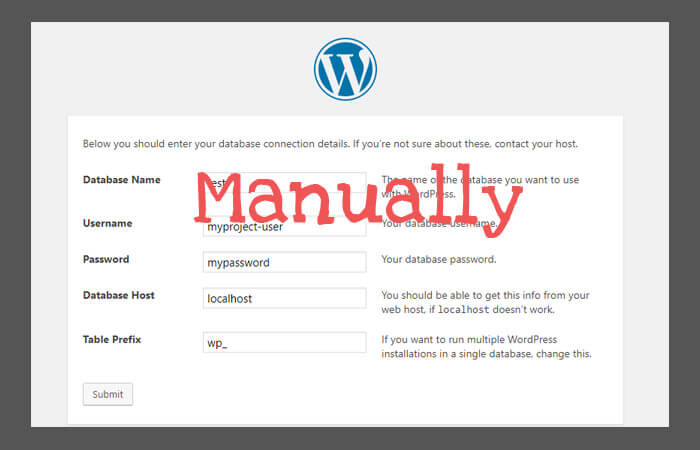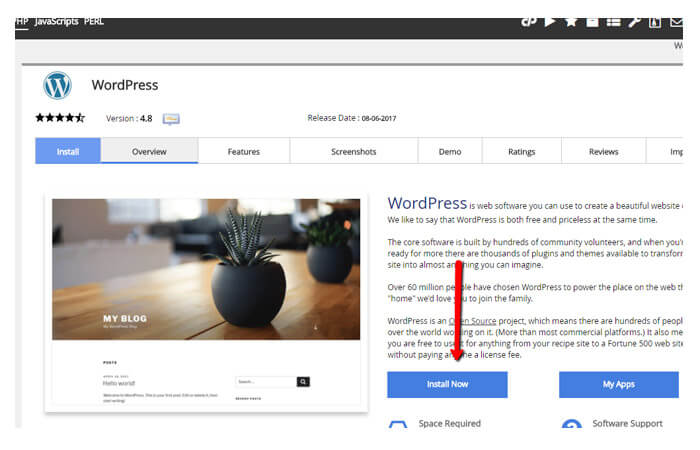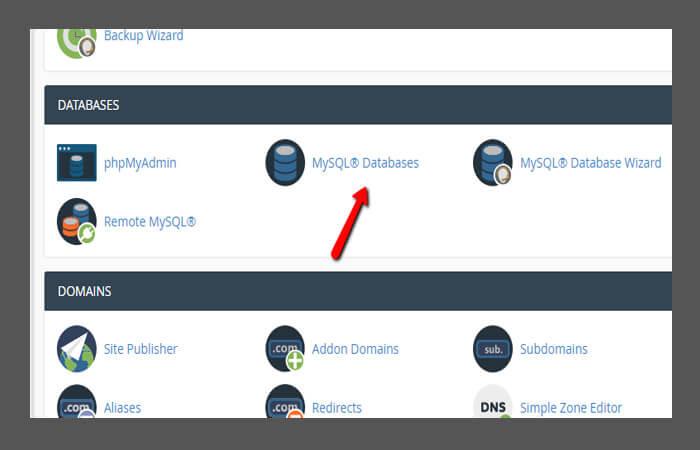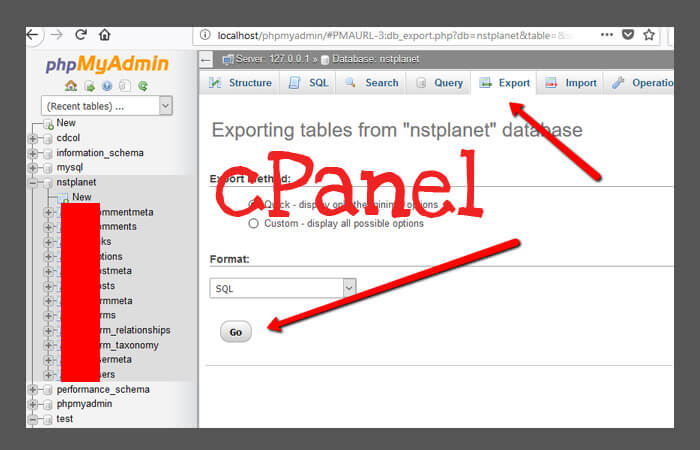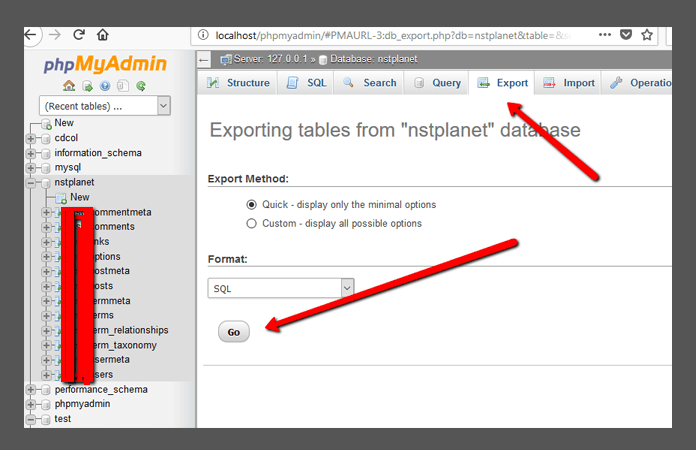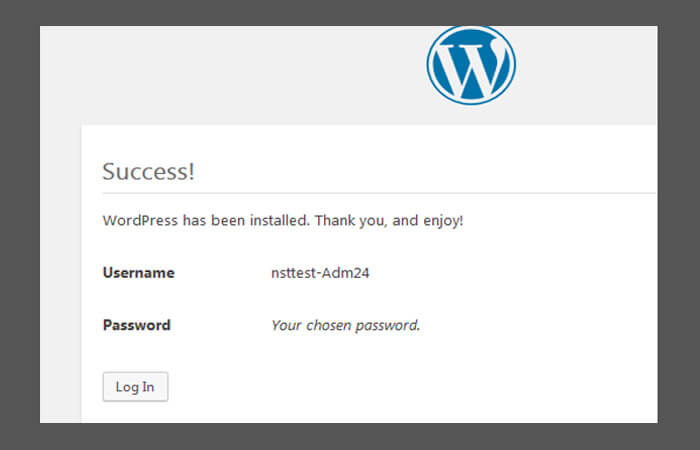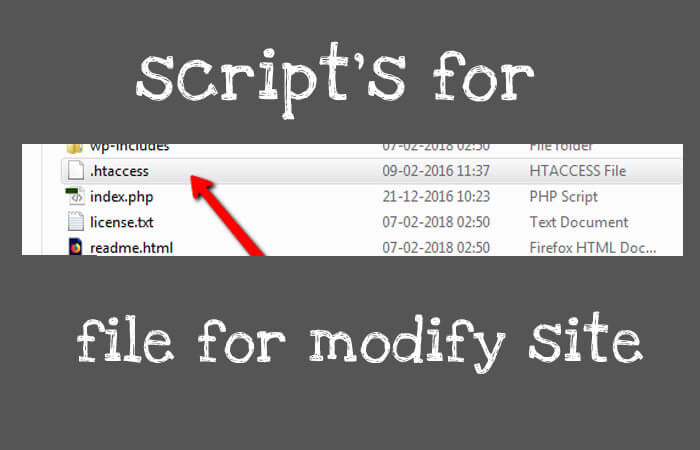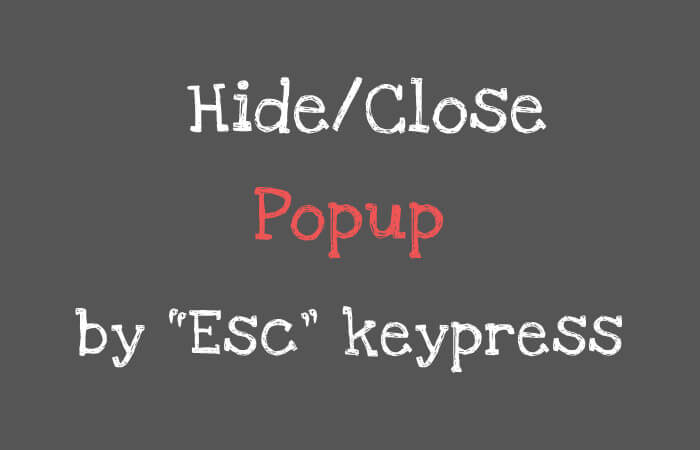Here are the Steps to Configure wordpress manually on Hosting Control Panel... 1) Login to your purchased hosting and create database there.. you can follow this topic to know how to create new database. 2) After 1st step ..on the...
How to install WordPress on Hosting control panel manually ?
How to install WordPress on Hosting control panel ?
Here are the Steps to Install wordpress on Hosting Control Panel through Apps Installer… 1) Login to your hosting or cPanel and scroll window to down near APP installer section.. 2) CLICK on "WordPress" to start process of install. 3)...
How to create database on hosting Control Panel ?
To create database on hosting Control Panel .. here are the Steps to create Database and assign user to it:- 1) Login to your website hosting and find "database".. and click on "MySQL database" under "Database" section. 2) It...
Export and Import database from cPanel MySQL ?
A ) Database Export Steps :- Here are the steps to Export DB from cPanel ... 1) Login to your website hosting or type /cpanel after your website url to open the login dialogue box . 2) After login in the...
How to Export and Import database file from Localhost MySQL ?
A ) Database Export Steps :- Here are the steps to Export DB from Localhost ... 1) Go to your favorite browser and type "http://localhost/phpmyadmin" 2) Make sure Your "XAMPP" Server is started before doing the 1st step. 3) After...
How to install WordPress on Localhost (XAMPP) ?
For Installation of WP .. it will not take more than 5 minute's to install. Let's Go... I have tried my best to explain installation Steps... :) So here is the Steps to follow you :- Install XAMPP server if...
Top Scripts for .htaccess file to modify the website !
htaccess 1) # If html page exists, run it, if not, run php file with same name. RewriteCond %{REQUEST_FILENAME} !-f RewriteCond %{REQUEST_FILENAME} !-d RewriteRule ^(.*)\.html$ $1.php [L] 2) # Force www: if you want to run the site pages with...
How to Hide/Close Popup by “Esc” key from keyboard ?
Sometime we want to hide the popup or run any script by just pressing "Esc" key from the keyborad.. Here is simple code.. // hide popup model by pressing escape button $( document ).on( 'keydown', function ( e ) {...
Click to Chat