To create database on hosting Control Panel .. here are the Steps to create Database and assign user to it:-
1) Login to your website hosting and find “database”.. and click on “MySQL database” under “Database” section.
2) It will redirect you on this page.. add name for database and click on “Create Database”…
3) After created this click on “Go Back” link to go previous window to create username for database..
4) Add username and password .. like this
5) Click again to “Go Back” and assign that user to created database.. like this
6) Click on “Add” and new window will be like this..
7) Click on “All Privileges” at top to select all the items and than save this.
Now your new Database is created and also assigned username too. You can use this database to install word-press manually or other database related work.
🙂











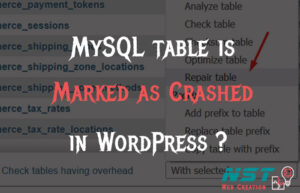
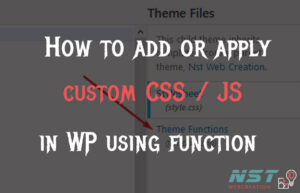

testing