Simple steps to make changes in database after import to live in wordpress or import to new domain , place, hosting.
Quickly change your wordpress database from the cpanel / phpmyadmin.
Here are simple code you have to edit and paste into your domain database SQL tab and then click on GO to process it..
Here is the code
UPDATE wp_options SET option_value = replace(option_value, 'http://www.oldurl', 'http://www.newurl') WHERE option_name = 'home' OR option_name = 'siteurl';
UPDATE wp_posts SET guid = replace(guid, 'http://www.oldurl','http://www.newurl');
UPDATE wp_posts SET post_content = replace(post_content, 'http://www.oldurl', 'http://www.newurl');
UPDATE wp_postmeta SET meta_value = replace(meta_value,'http://www.oldurl','http://www.newurl');
Steps to follow :-
- As you see the above code.. you have to change the url of the domain path as per OLD and NEW.
- http://www.oldurl is path of where from you want to move.
- http://www.newurl new path of where you want to install or move.
Also please check the table prefix of your database.. if it is started with “wp_” then it’s okay other wise change this too as per your tables.
Click here ..how to check used database table prefix
Go to database and click on the database is used.
After this click on SQL tab and paste the above code .. i mean the one you changed now as per new and old url.
Like here ..
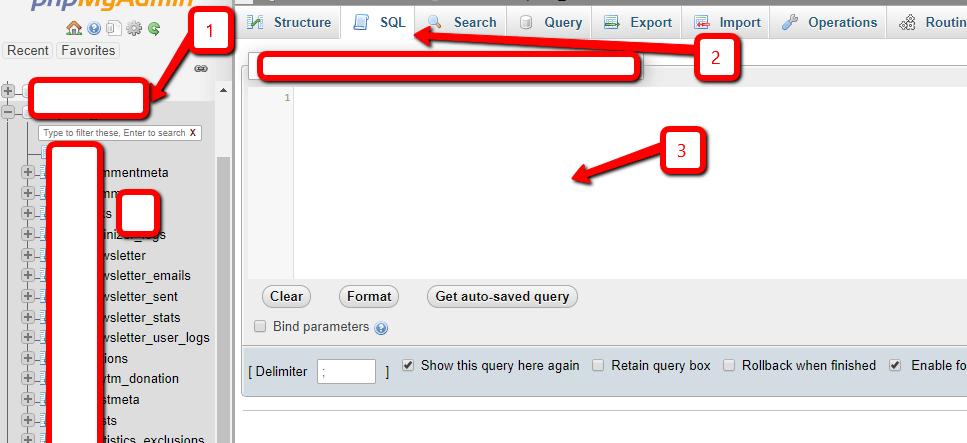
1) Click on used database
2) Then click on “SQL” tab.
3) Then paste the code in query box.
4) After this hit the “Go” button .. right side of the query box.
5) it will show you Successfully done message when the query is completed.
That’s it .. i hope this helps you and if still has any confusion then please contact me by chat box or contact forms.

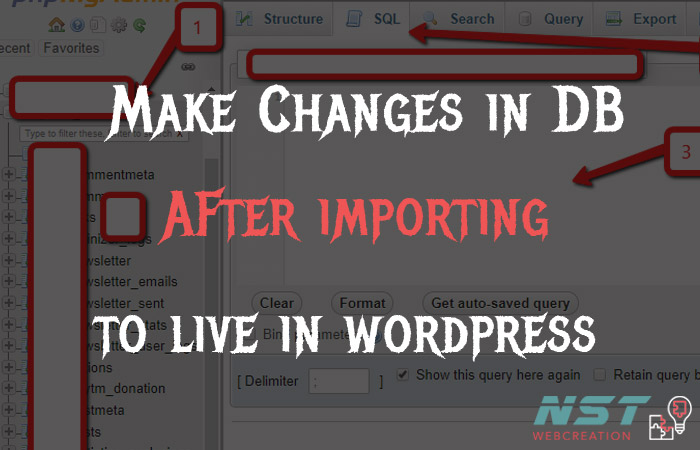







There is definately a lot to learn about this subject. Wendi Shanan Shaum
As a blow owner I believe the subject matter here is reallyfantastic. I thank you for your efforts. You should keep it up forever! Good Luck.. Kendre Weylin Leffen
Thanks a lot ..
I have read so many articles concerning the blogger lovers but this piece of writing is genuinely a good article, keep it up. Dulce Sigmund Karia
Way cool! Some extremely valid points! I appreciate you penning this post and also the rest of the site is also really good. Anibal Estock