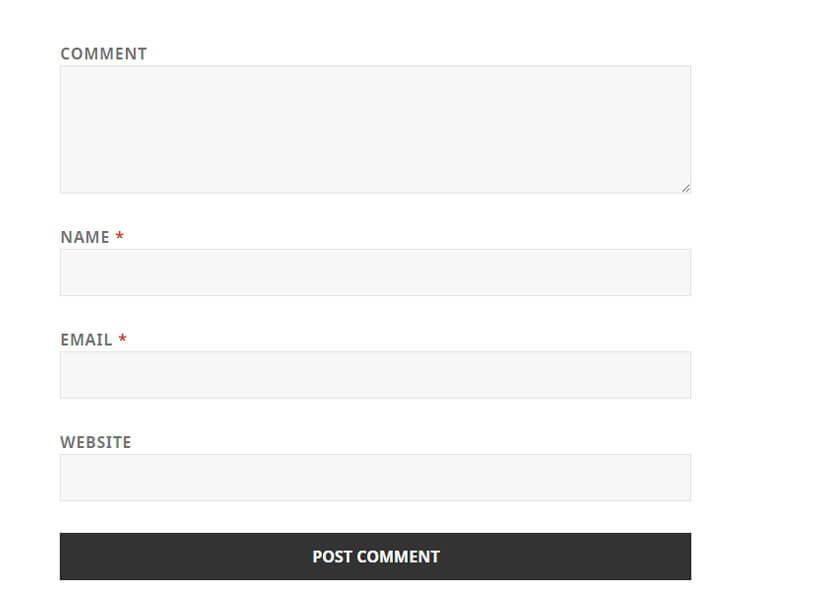By using these code we can move the comment box to bottom …which is showing by default in the bottom on the posts. Just add these code to your website theme function.php file.
function wpb_move_comment_field_to_bottom( $fields ) {
$comment_field = $fields['comment'];
unset( $fields['comment'] );
$fields['comment'] = $comment_field;
return $fields;
}
add_filter( 'comment_form_fields', 'wpb_move_comment_field_to_bottom' );
That’s it 🙂