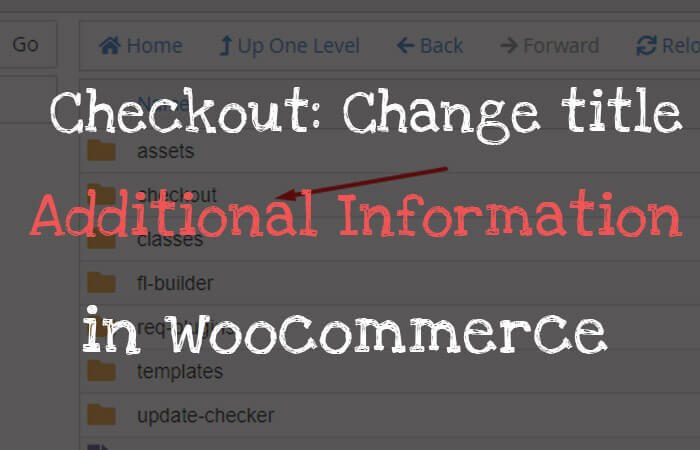Here is the way to change the heading title “Additional Information“of checkout page to whatever you give title.
Change title “Additional Information” in woo-commerce checkout page to “Personal Information” by overriding the template file like this..
Steps:-
Login to you Hosting cPanel or connect through FTP to your website files or you can do these steps by using any File Manager plugins.
Go to woocommerce plugin folder under directory plugins.
Then visit here “/wp-content/plugins/woocommerce/templates/checkout”
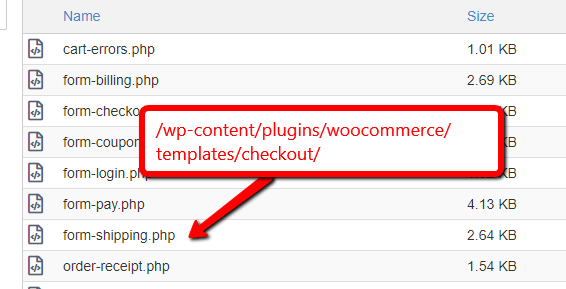
Copy the form-shipping.php file and paste here.
In your theme create checkout folder and paste/upload there.
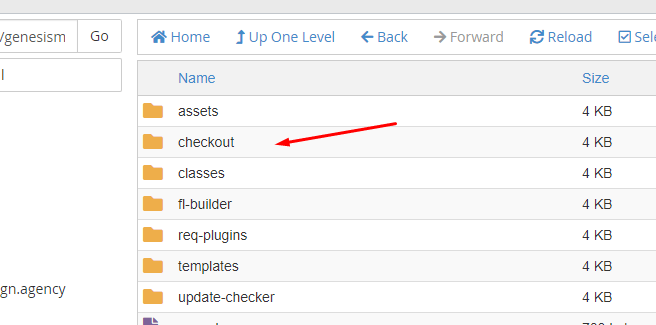
Open this folder and upload or paste that file here..
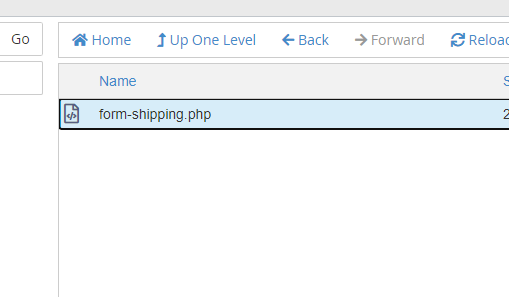
Now edit this file and find “Additional information” in the file and change it to whatever you want.. I changed this to Personal Information.
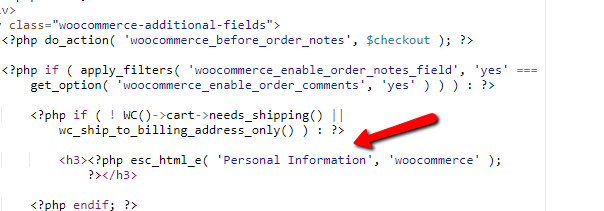
Now save the file and check the result in the checkout page.
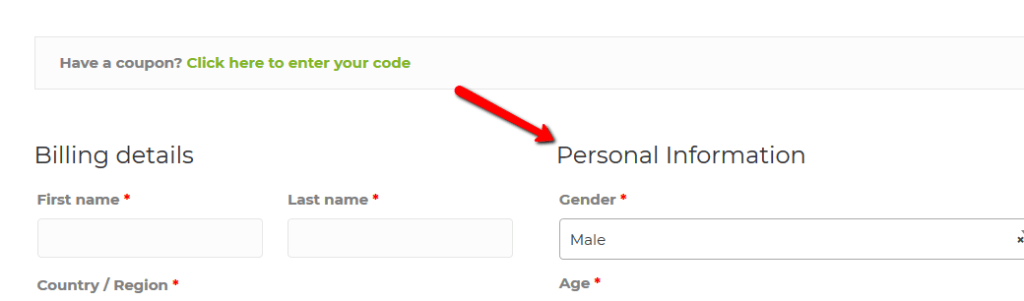
Thanks