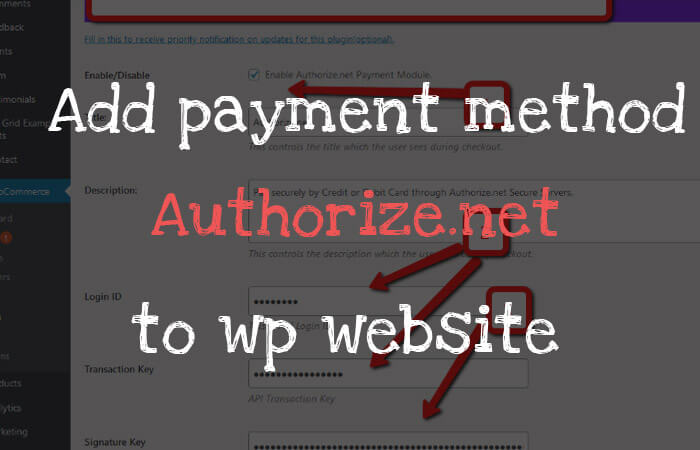Here is the way to add and configure an Authorize.net Payment Form method to WordPress website mostly using woo-commerce plugin.
Here is one of the plugin Authorize.net Payment Gateway For WooCommerce that help to add authorize payment method to website.
After added this plugin to website… Activate it and go to its settings ..
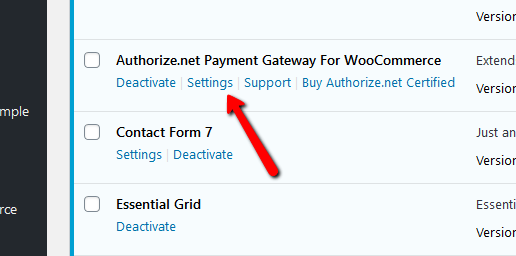
New window will be like this.. and follow the steps as per screenshot below…
Steps:-
1) Enable this button and scroll down near to Login ID …
2) You have to add Login ID and Transaction Key and Signature Key as mentioned in screenshot from your Authorize.net account.
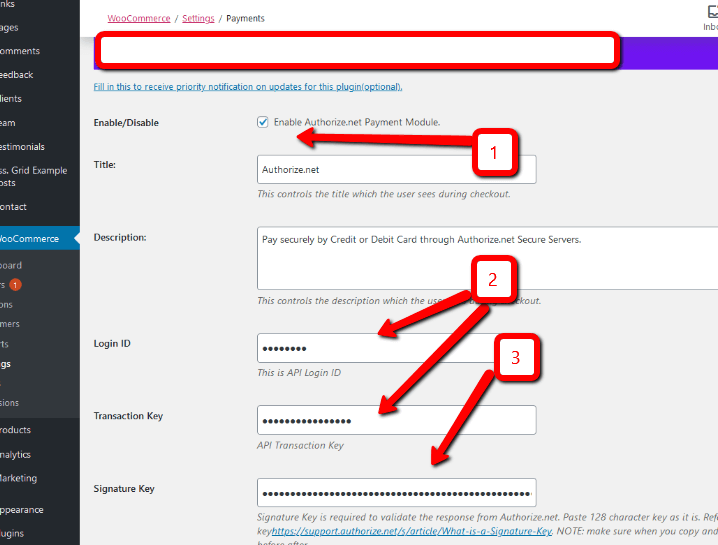
Here is the previous post to get Login ID and Transaction Key and Signature Key from the Authorize.net account.
After adding all the Keys there in plugin settings.. hit on save button and check your payment method on checkout page.
It will show like this on your website.
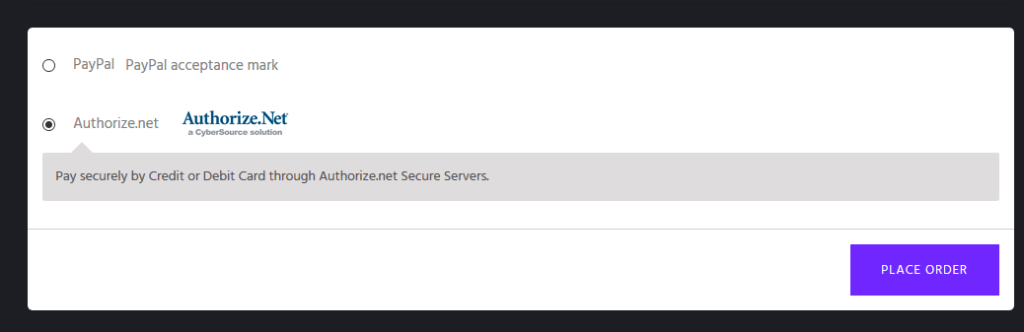
I hope this will help you and for further help or information you can Contact with me using chat box or contact form.
Thanks 🙏