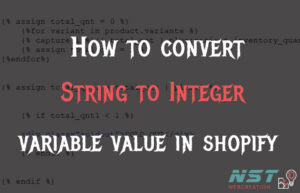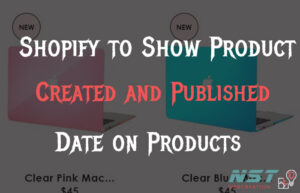To add Custom field’s on particular product’s on Shopify website.. there are many free app available on Shopify store but i like this one …so here are the simple Step’s to do that easily..
1) First of all from the Shopify store search there infinite Option .
2) Install this into your Shopify store and go to your website App option and find there this app.
3) Now scroll down that window and click on New Option on right side..
4) Add field name and type etc there.. like this you can apply conditions there to show that fields.
5) Save this and go to product.liquid or product-template.liquid and find form there ..by search option or you can find manually..
6) Add this <div id=”infiniteoptions-container”> </div> inside the form tag where you want to show the custom fields.
7) Now save and go to you product page and check the fields will be there..Like this..