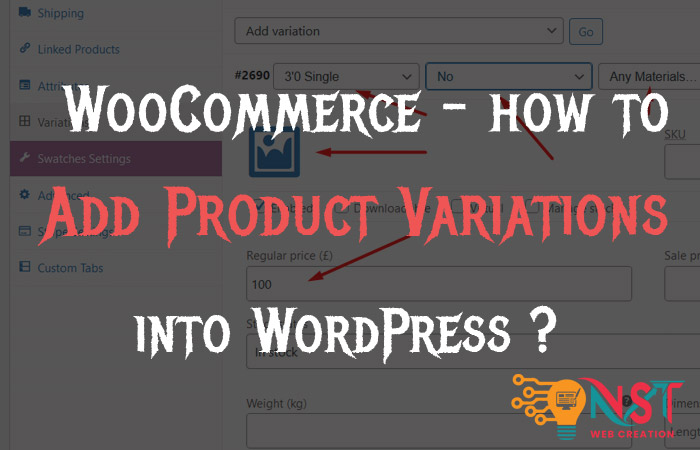So here are the other Queries related to this Topic …..
- How to add variable product in WooCommerce ?
- How do I get product variation in WooCommerce?
- How do you create product variations?
- What is product variation?
So First you have to install WooCommerce plugin in you wordpress website and then you can follow the steps given below…
Click on Add New product and add title, description, featured image etc there ..
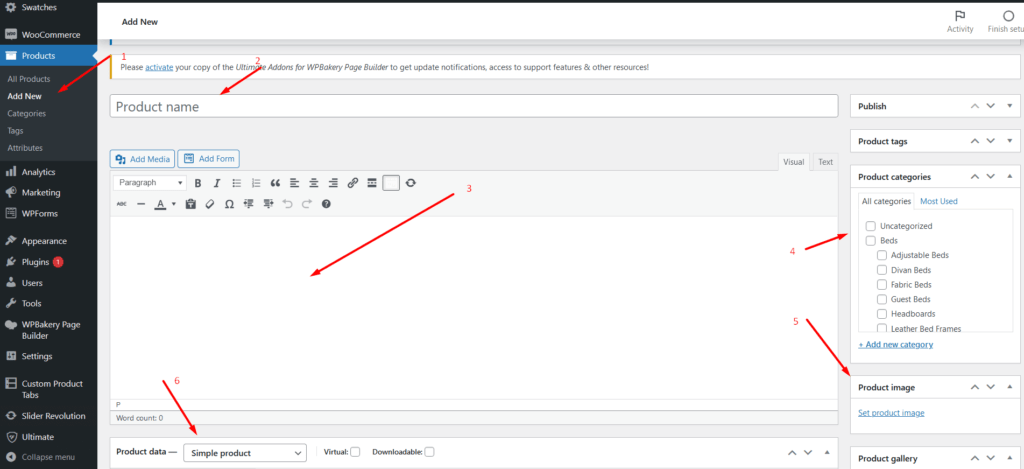
After that scroll down a little and change the product data from there and choose Variable product.. like below…

After that click on Attributes tab as shown below and choose your created attribute option there… if you don’t know how to add Attribute then follow these simple steps.
Click on Add button after select attribute.

After that new section will be like this… Check the button for Used for variations and click on Select all button as below…
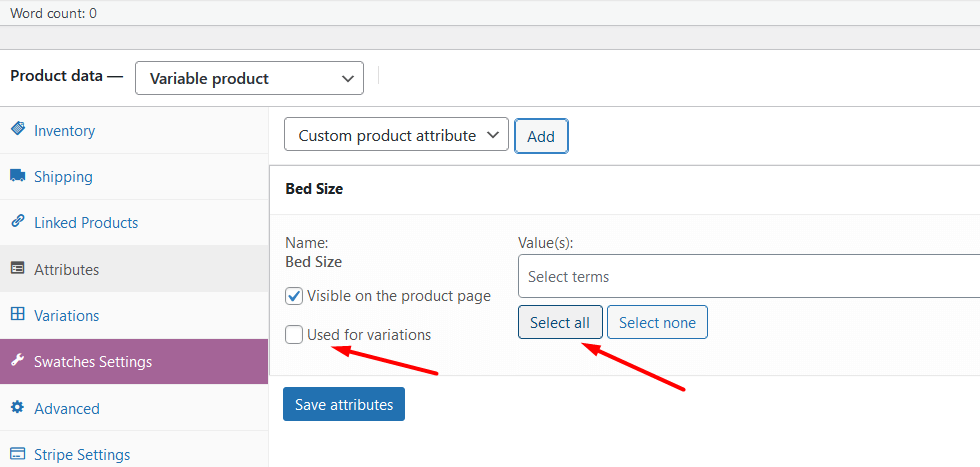
Now you can remove the option from these below .. if your product don’t have any… and then click on Save attributes button.
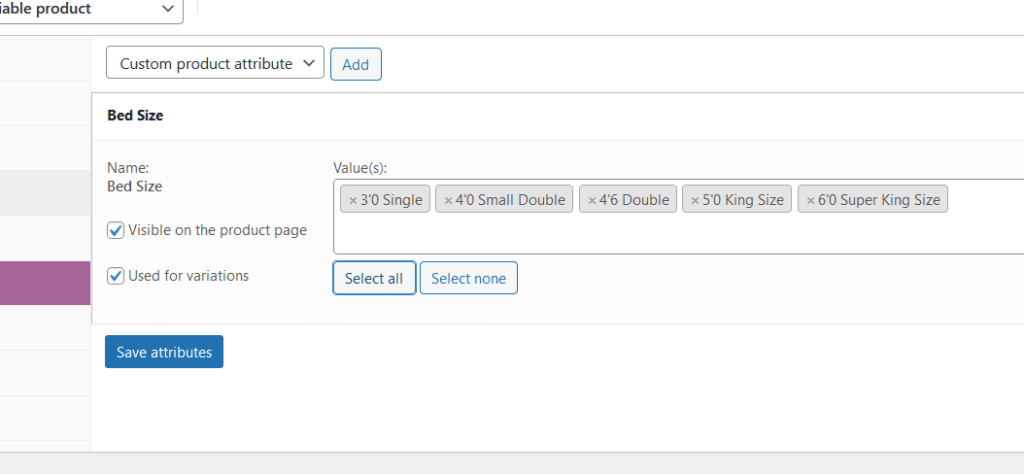
If you have more options then you can add like below otherwise you can move to Next step …
You can add all the attributes for the products you want to show…
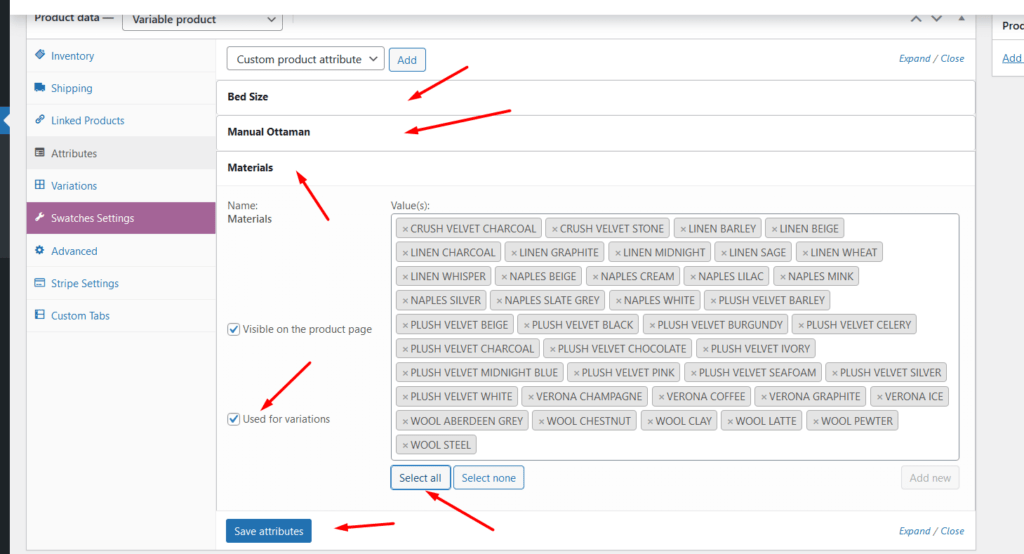
After all these next step to add variations now… like below..
Click on Variations left tabs and then click on Add variation to add one by one ..
or can click on Create variations from all attributes to make all variations there… then click on Go button ..

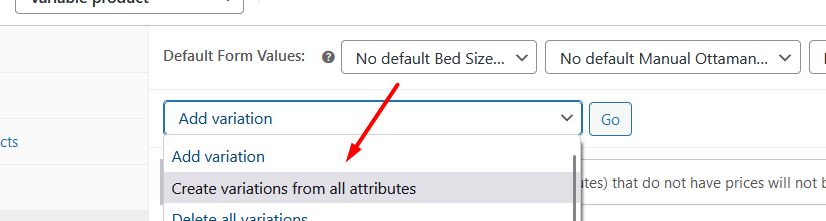
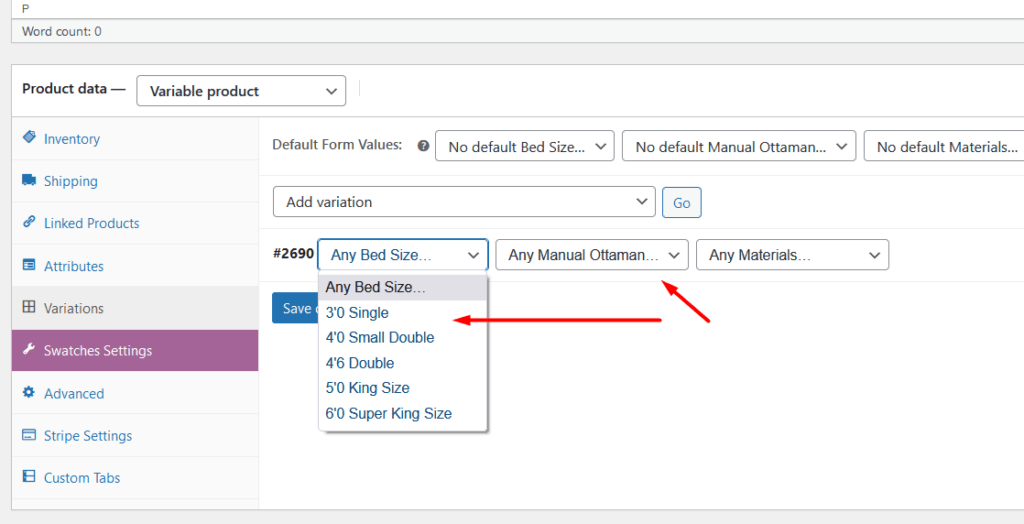
1 variation i added “3 single” with No option there and price i added 100.
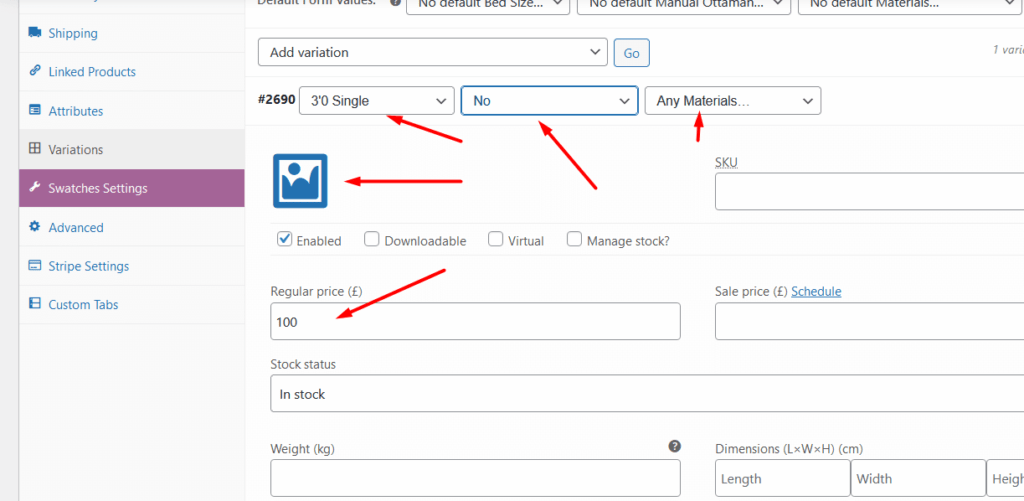
2nd variation i added “3 single” with Yes option there and price i added 150. like below..
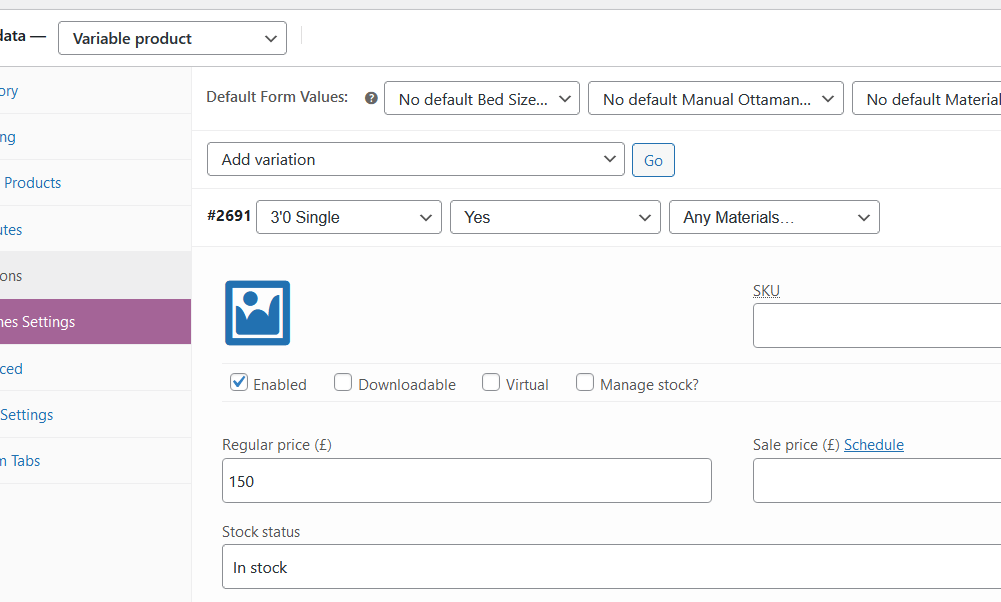
Here are both… with Yes and No option….
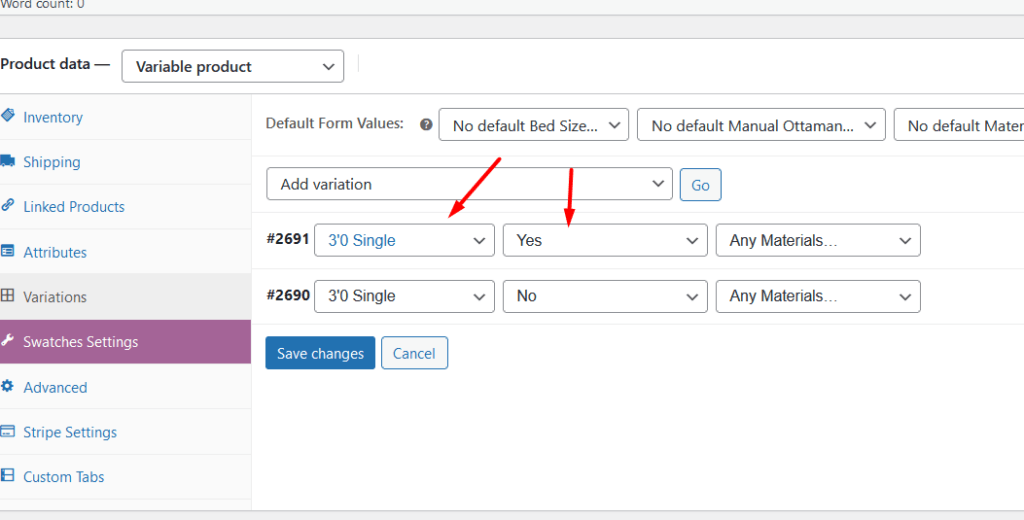
After Save the changes and publish the product .. the result will be something like this…
Your result option will be all in drop-downs…

With Yes option… price is changed to 150 ….
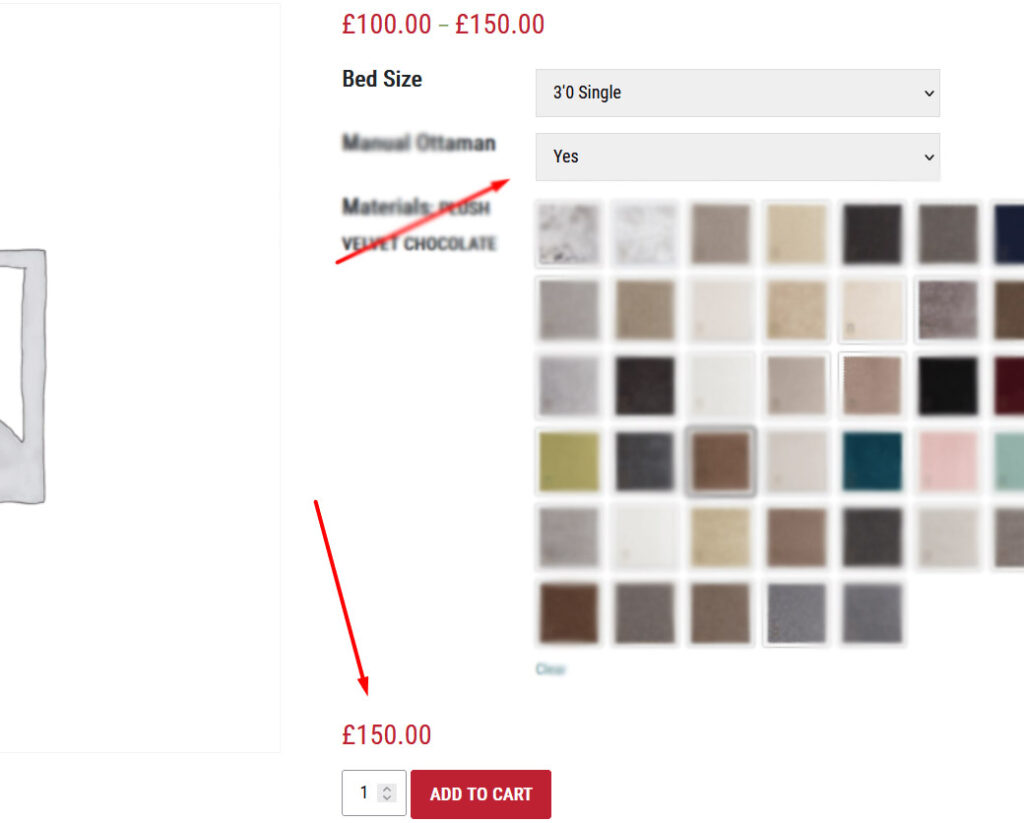
That’s it ..😇
I hope this helps you …. Fell free to contact with us… 😇
Thanks 🙏