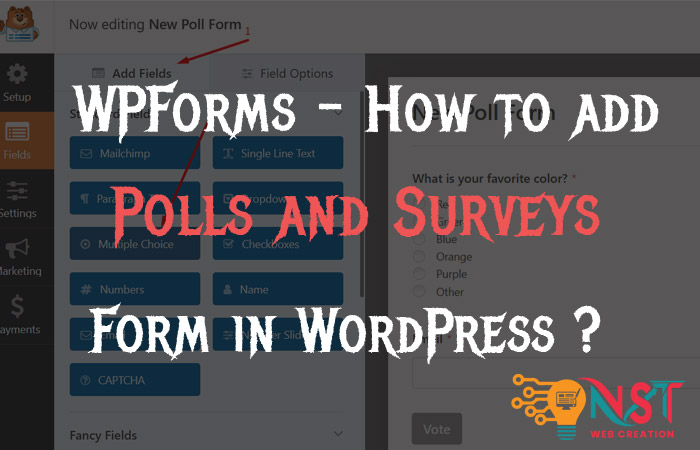Other Queries related to this Topic ….
- How to add Quiz form using WPForms plugin ?
- How to create form in wordpress ?
- How to add Survey form to wordrpess ?
So here are the Steps to follow you to create a survery form in wordrpess using WPForms plugin.
Okay... Click on WPForms and then click on Add New button like below….
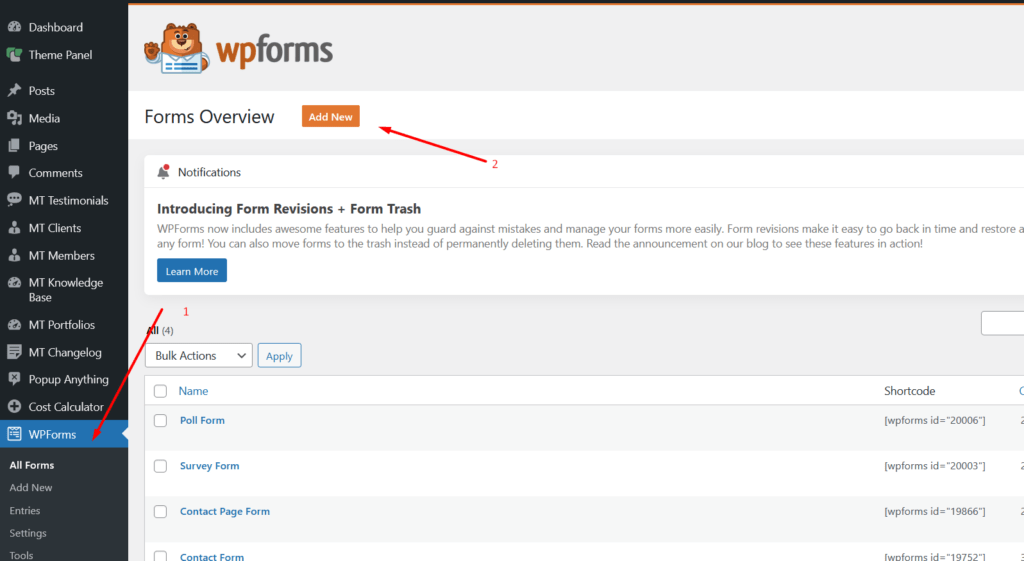
After that new window will be like below and give a name to your form as i added in (1) in screenshot and search the form by adding text “survey” like left area text field.. to add a Survey form template there….
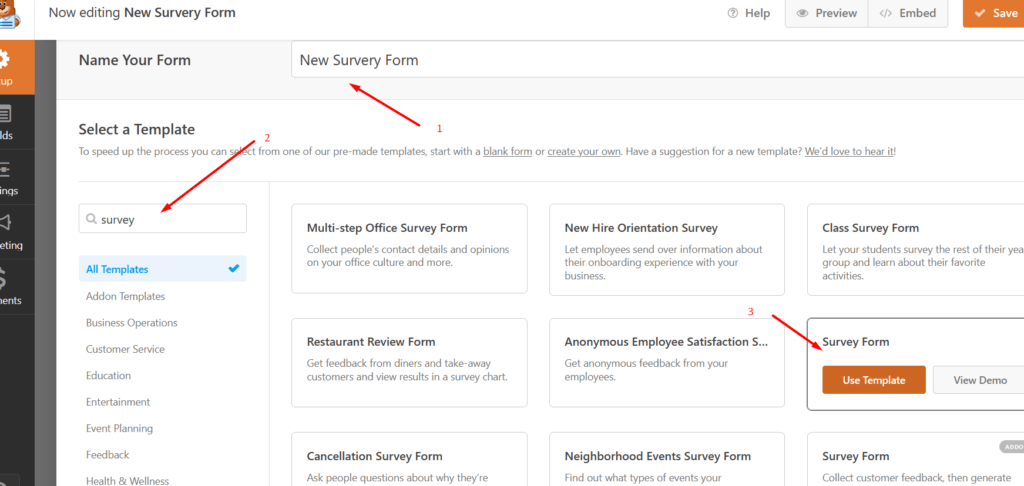
New window will be like this… click on the filed to edit..
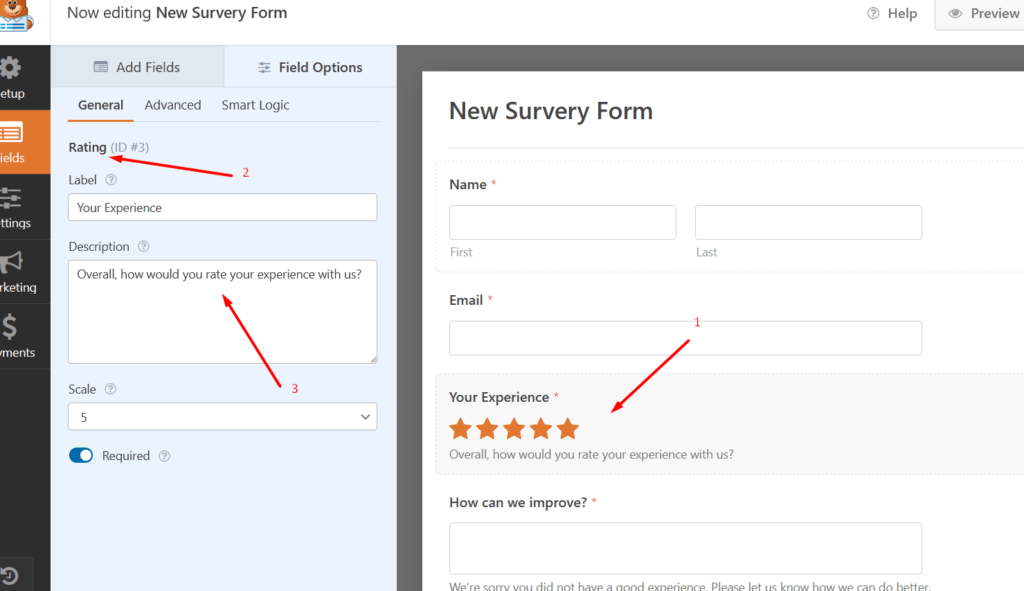
You can check the field name there and edit or add as per need..
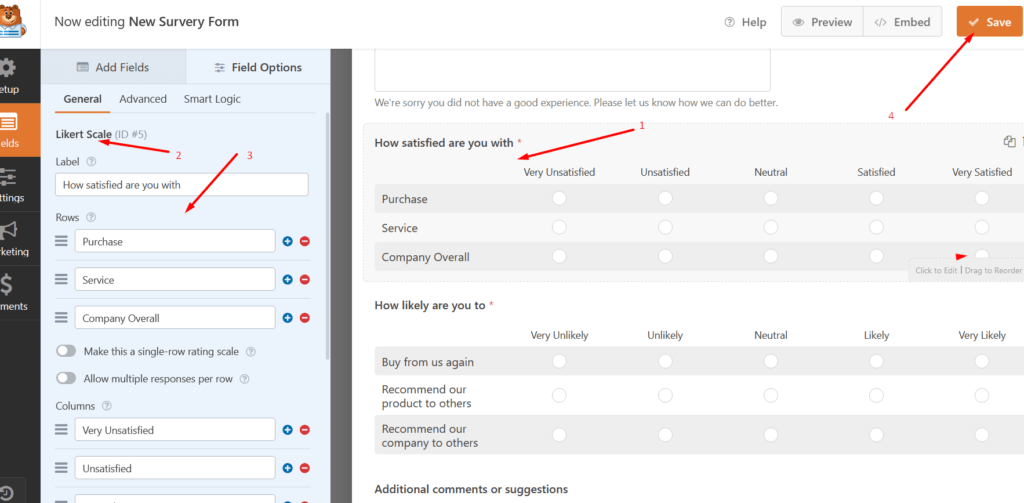
Check the Preview of the form…. by click on Preview button..
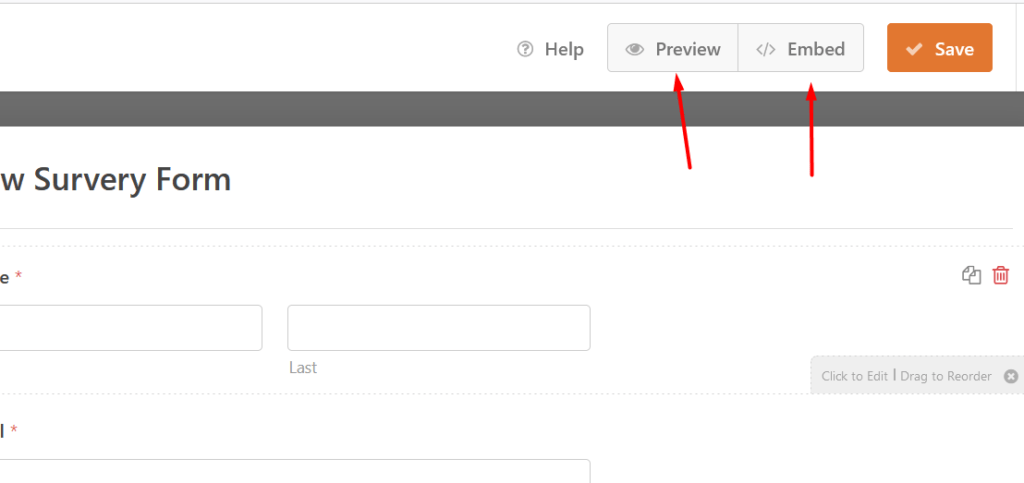
After hit on Save button you can embed this form by following 3 method …
1) Using shortcode .
2) By selecting existing page.
3) By adding new page there.
1) Click on Embed button and copy the shortcode like below…and paste this on the page where you want to show the form.
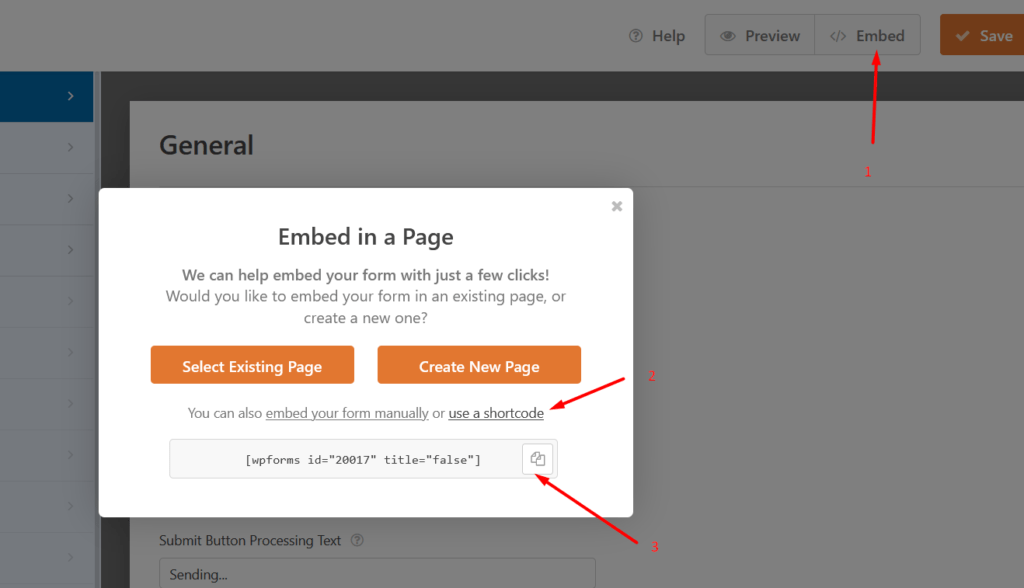
2) Add form by Selecting the existing page option…
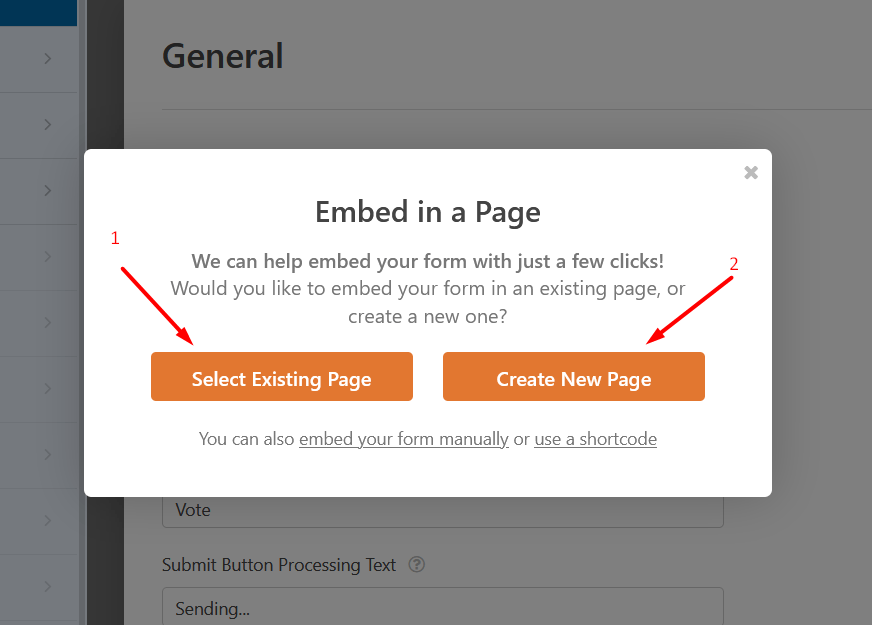
Select page from the dropdown list…
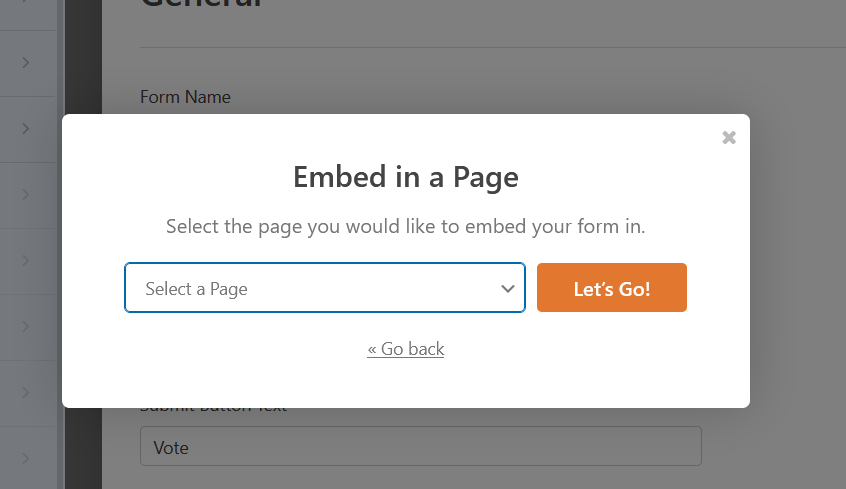
3) By creating new page there…
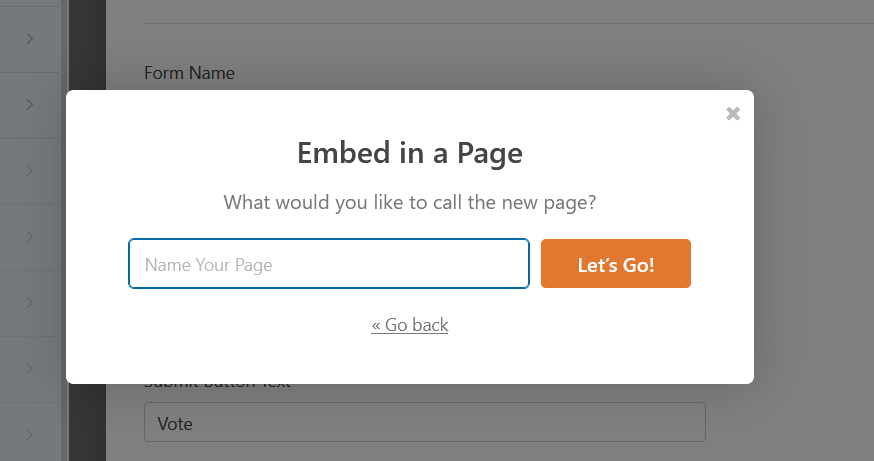
After this … Check the preview of the form…
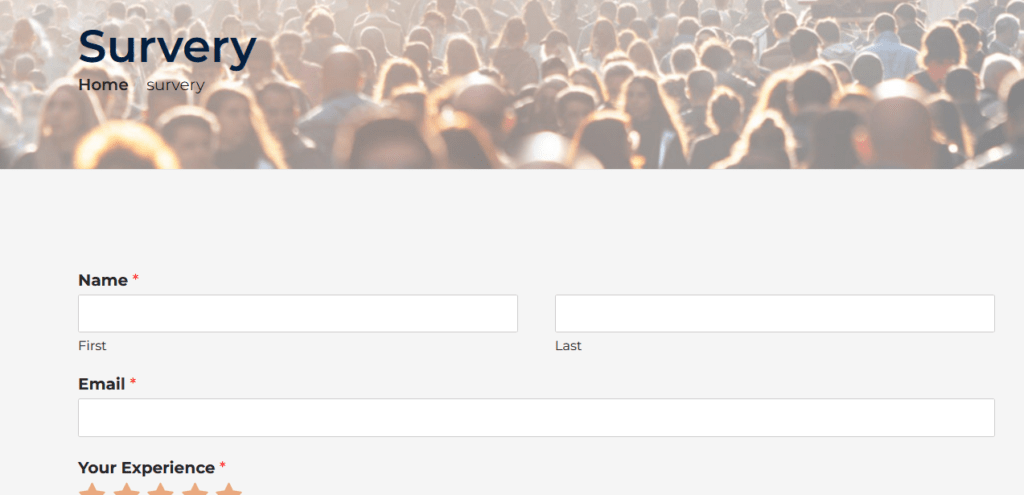
That’s it ..😇
I hope this helps you …. Fell free to contact with us… 😇
Thanks 🙏