Here is the way to find the correct database used for your website..
Login to your website hosting and Click on File Manager.
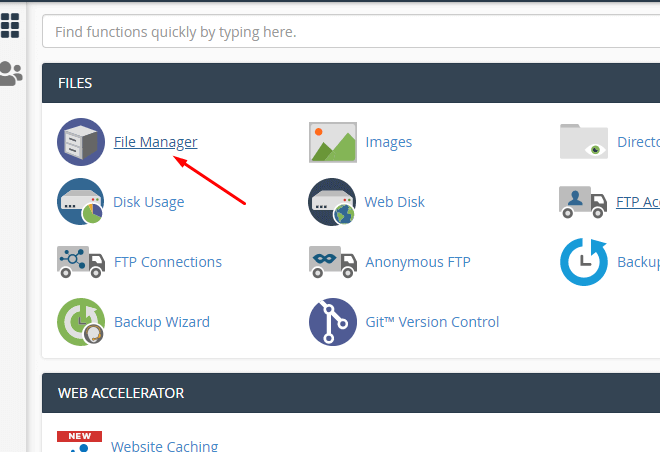
Now find the file name wp-config.php and right click on that file to view it.
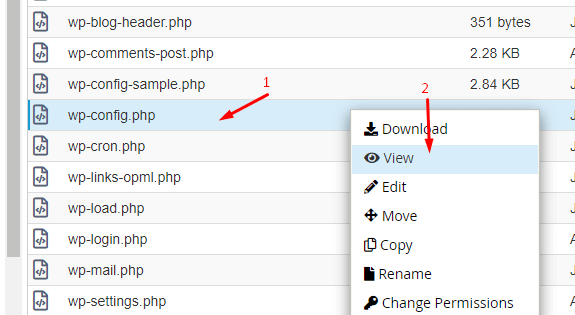
Now check your database name like here..
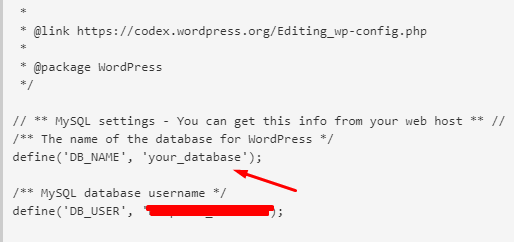
Now go to main homepage of your cpanel and click on phpMyAdmin icon.. like here..
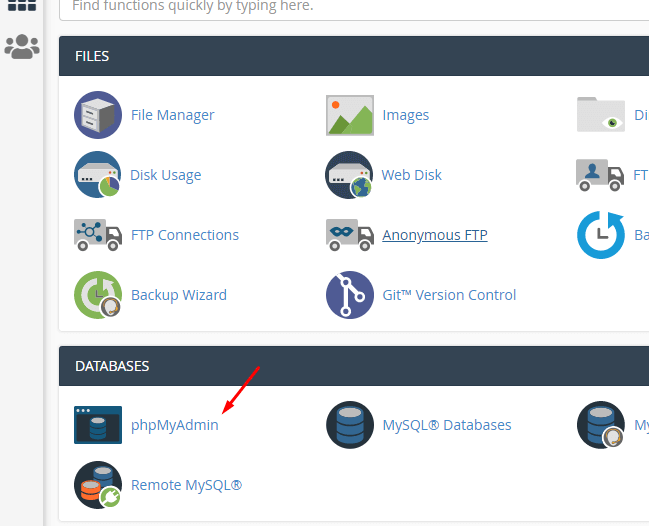
Click on that and new window will open…like this .. so follow the steps i mentioned there… select the correct database to export and than click on “Export” 3 point top right.
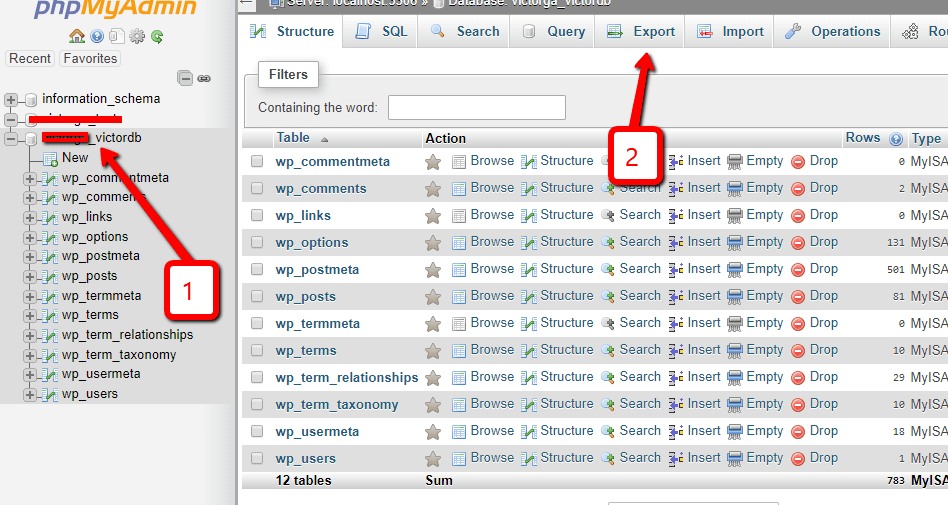
After click on “Export”.. new window will be..
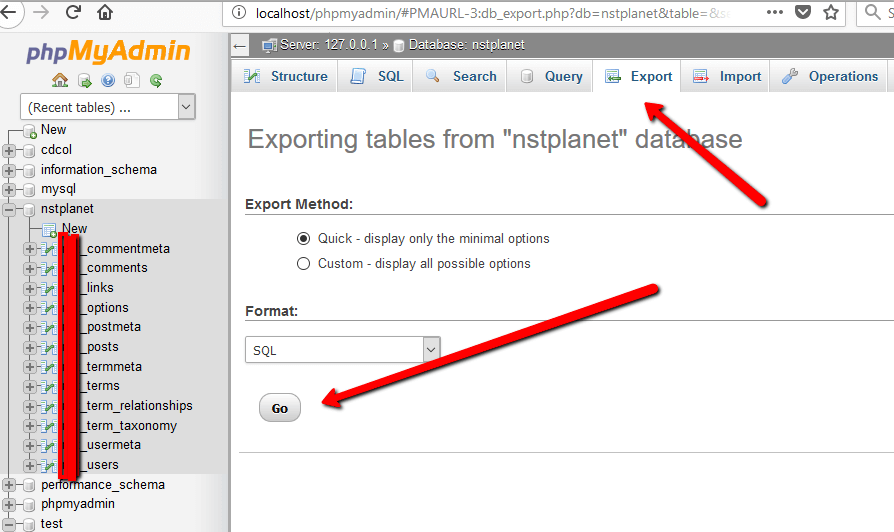
After Click on Go .. database will be downloaded to your machine .
That’s it .
Thanks 🙏

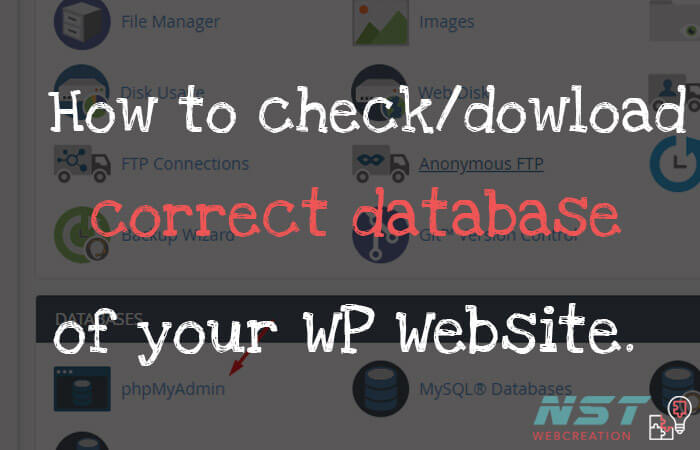







Magnificent beat ! I would like to apprentice whilst you amend your web site, how could i subscribe for a weblog website? The account helped me a appropriate deal. I had been just a little bit acquainted of this your broadcast provided brilliant transparent concept.
Thanks @Zab32Us for the comment.
Will notify through Facebook on here.. Just hit on like button 🙂
Nst WebCreation
Thanks
I just couldn’t go away your website prior to suggesting that I extremely enjoyed the usual information a person supply on your guests?
Is gonna be back continuously to investigate cross-check new posts
Thanks and these are posted by myself .. 🙂
This post is truly a pleasant one it helps new net viewers, who are wishing in favor of blogging.