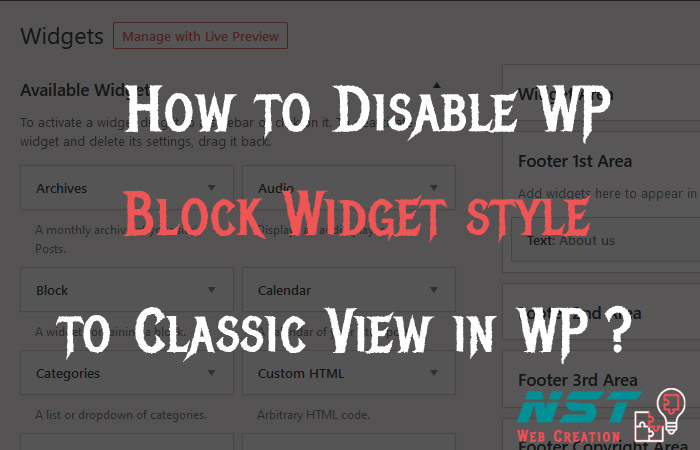If you are also struggling with block-based widget style then this post will help to revert that new style widgets to old style. Means Classic style widget.
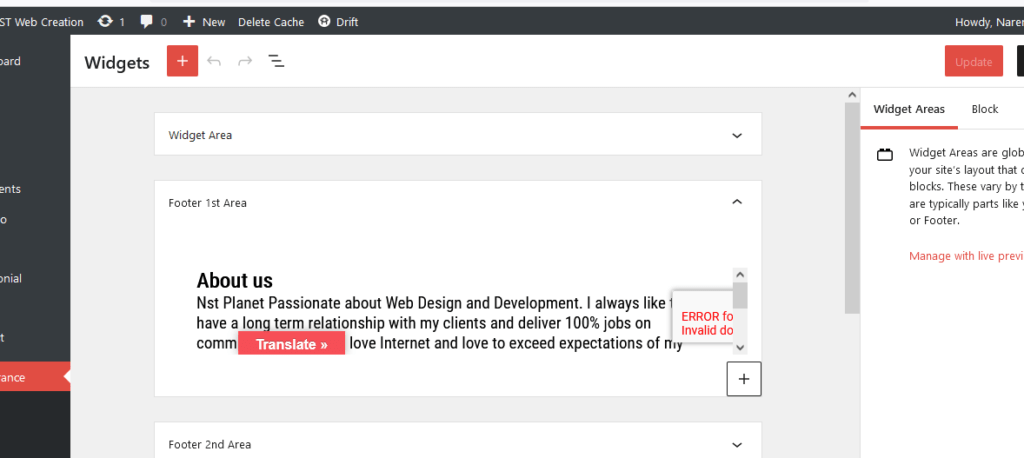
It’s very easy to disable WordPress block widgets. Using Plugins and using without plugin.
Using Plugin
Using this plugin Classic Widgets . Just add and activate this plugin.. it will auto revert to old style widgets view.

Using without plugin..
If you don’t want to use plugin then just add this simple code to your activate theme functions.php and hit on Update file button.
// revert to classic widget view ( Old View)
function nst_theme_support() {
remove_theme_support( 'widgets-block-editor' );
}
add_action( 'after_setup_theme', 'nst_theme_support' );After doing one of step above.. the result will be like this.. as before..
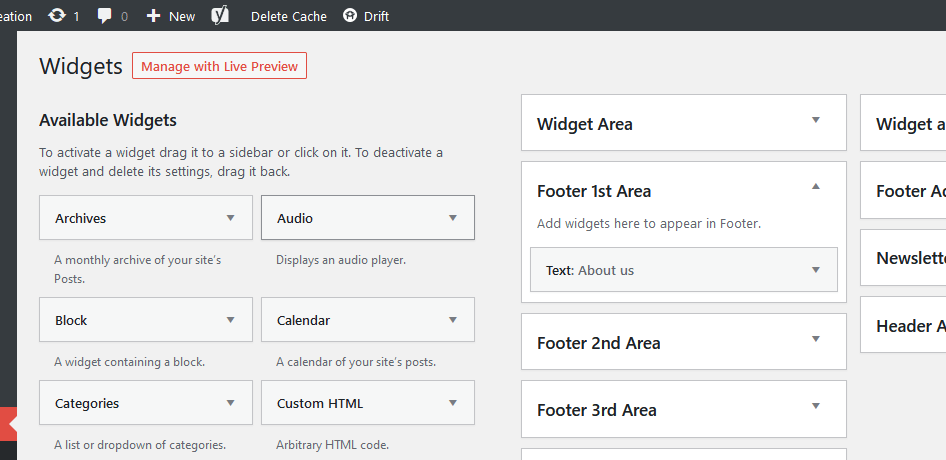
If you need any help just message me through form or chat box.
Thanks 🙏😊