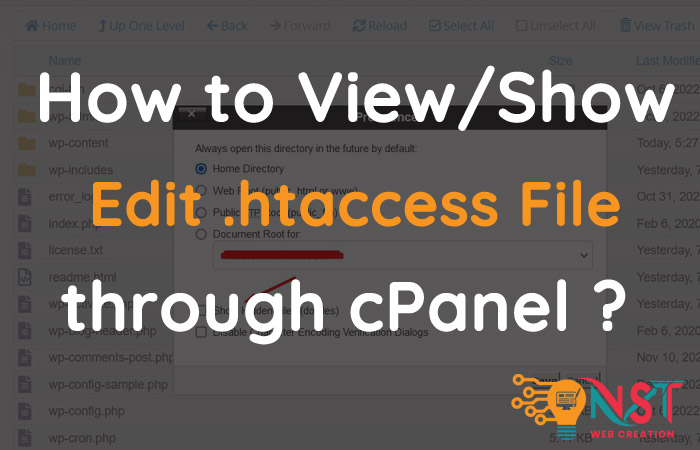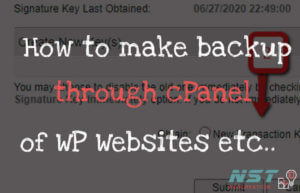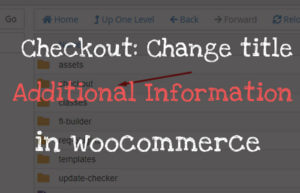So here are the other Queries related to this Topic …..
- How to Locate Your .htaccess File through cPanel?
- Why can’t I see my .htaccess file in Cpanel File Manager?
- How do I show hidden files in cPanel?
- How do I edit .htaccess file through cPanel?
- How do I show hidden files in cPanel File Manager?
Here is one of the solution for your queries …
Simply login to your cPanel account and click on File Manager ..
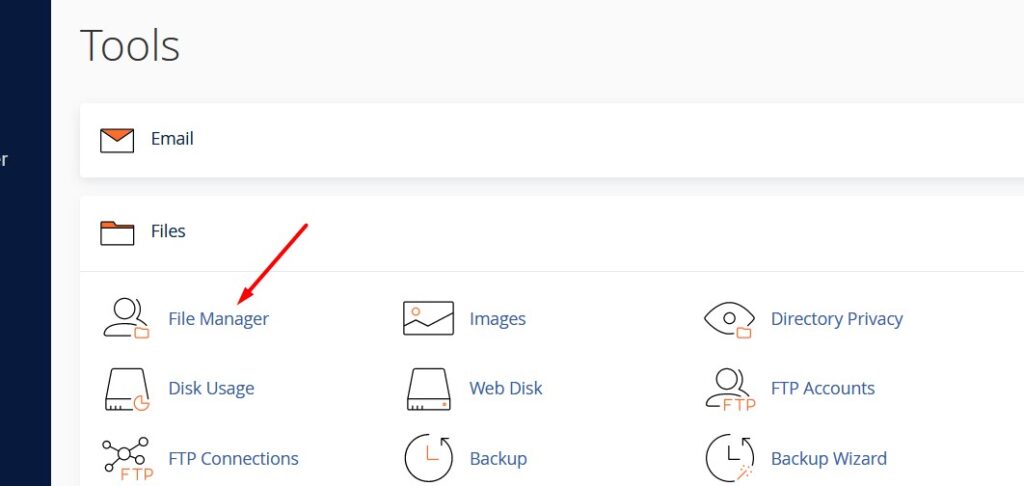
Next window will be like this.. Click on public_html and then click on Settings as shown in screen shot below..
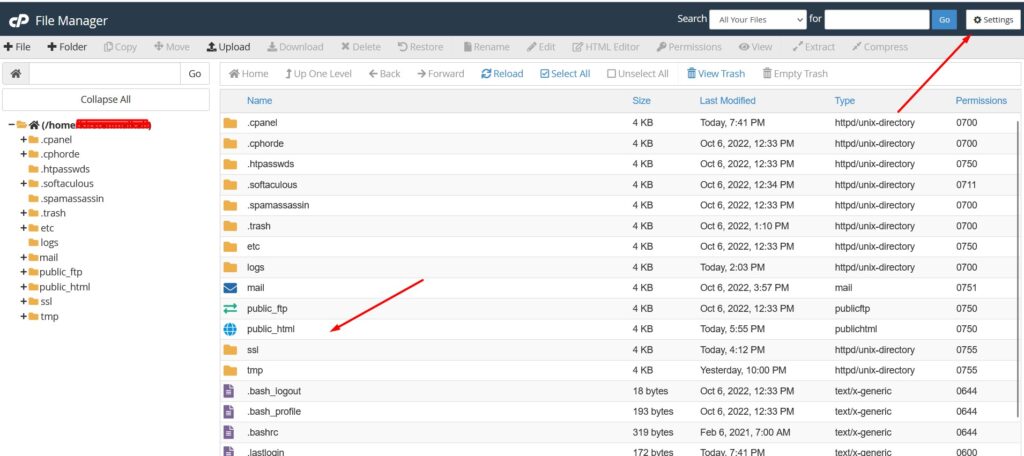
Next window will be like this .. Check the Show Hidden Files as in screenshot below :-
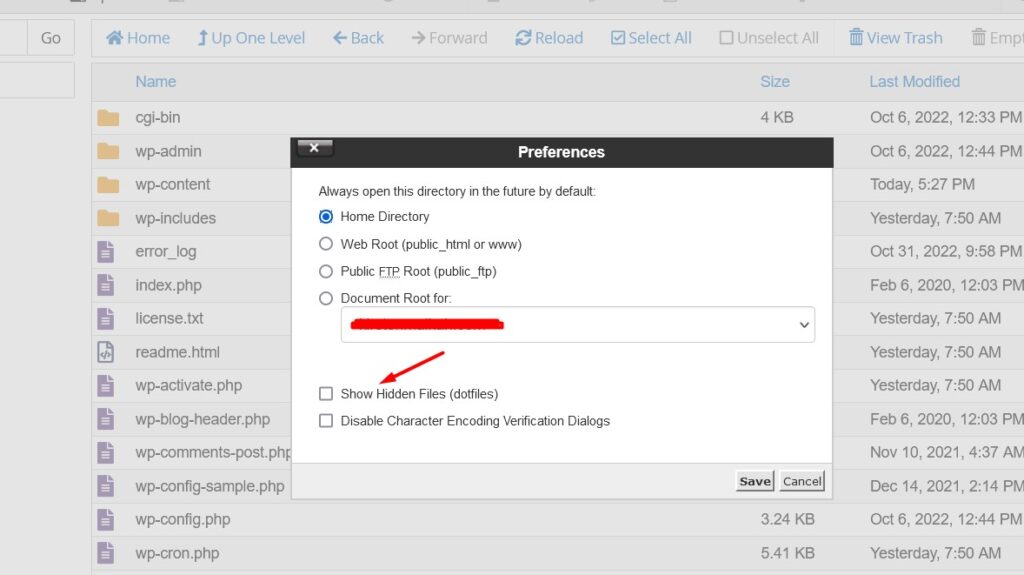
Click on Save button and now all the hidden files will be there …. .htaccess file will also there …
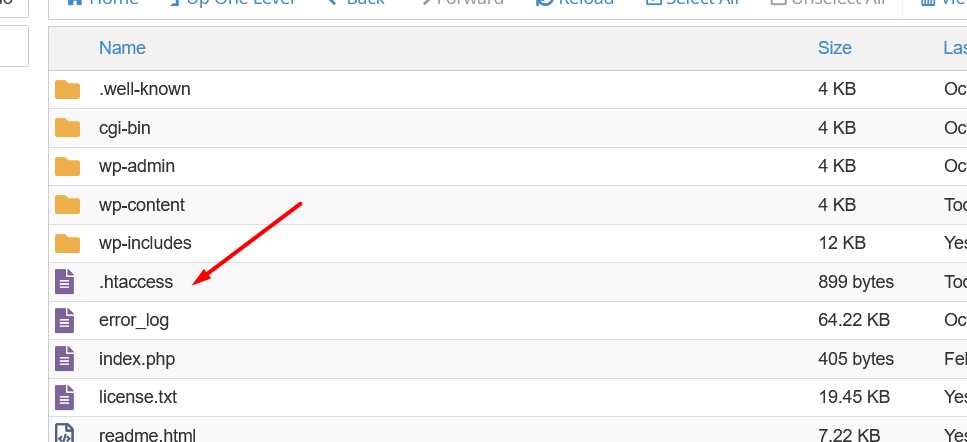
Now you can Edit the file as per your requirements ..
If you need any further help please contact me with contact form or chat box or other way i added in the website.
Thanks 🙂