Here are the Steps to Install wordpress on Hosting Control Panel through Apps Installer…
1) Login to your hosting or cPanel and scroll window to down near APP installer section..

2) CLICK on “WordPress” to start process of install.
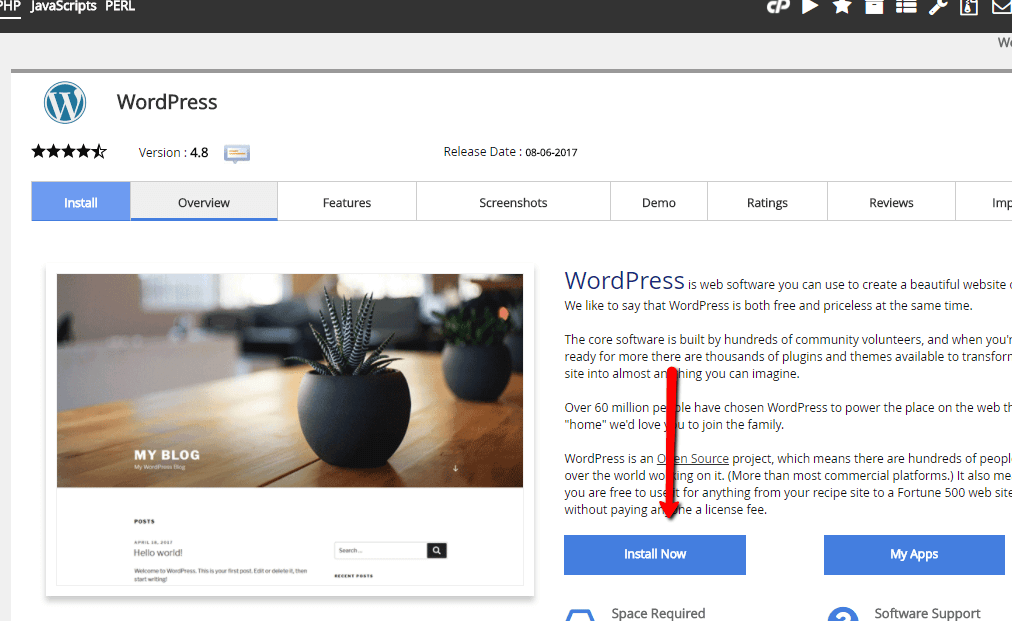
3) Select Domain where you want to install..
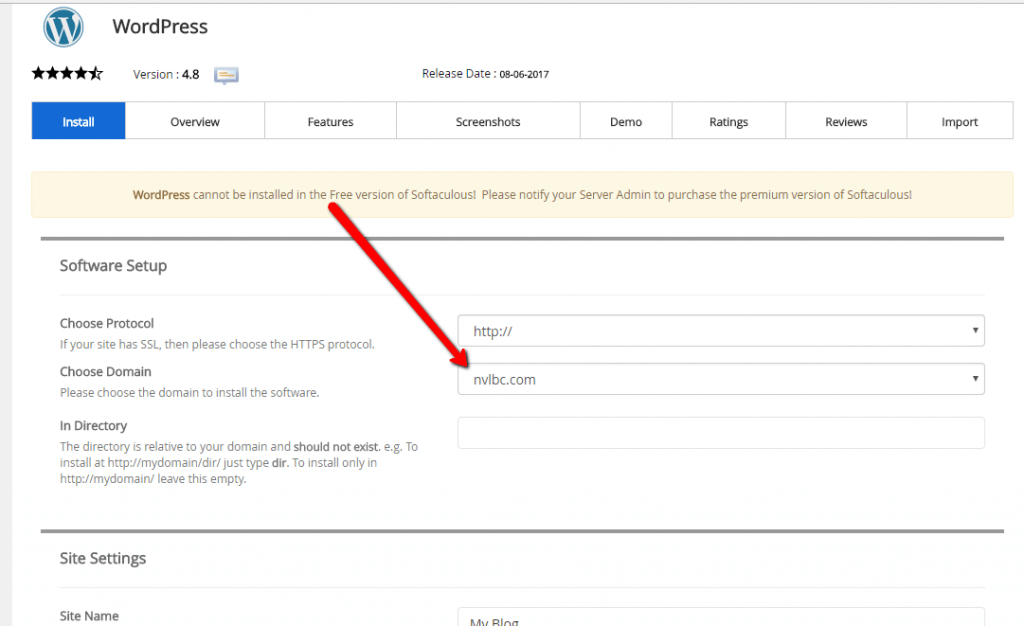
4) Scroll Down and create username and password.
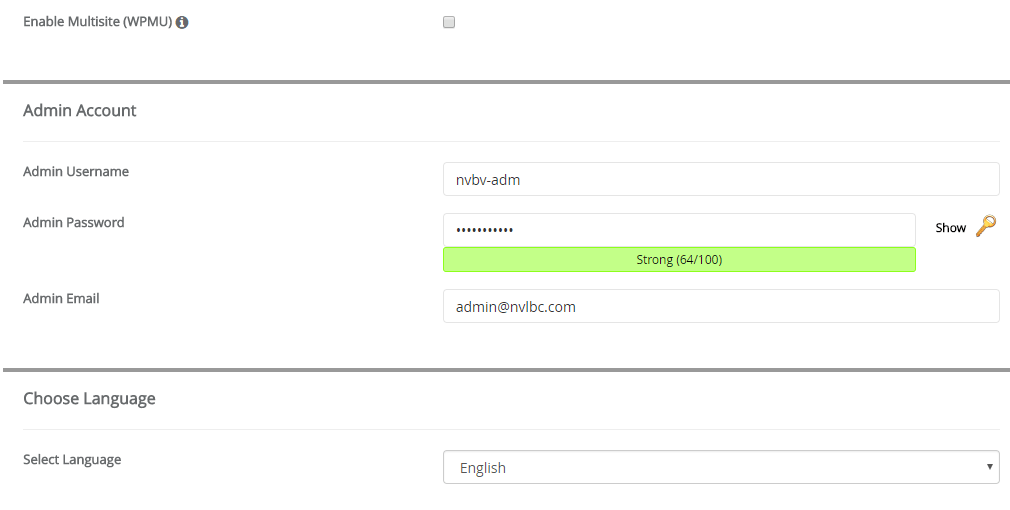
5) Scroll down and click on “Install”..You can also add email to receive login details you entered above..
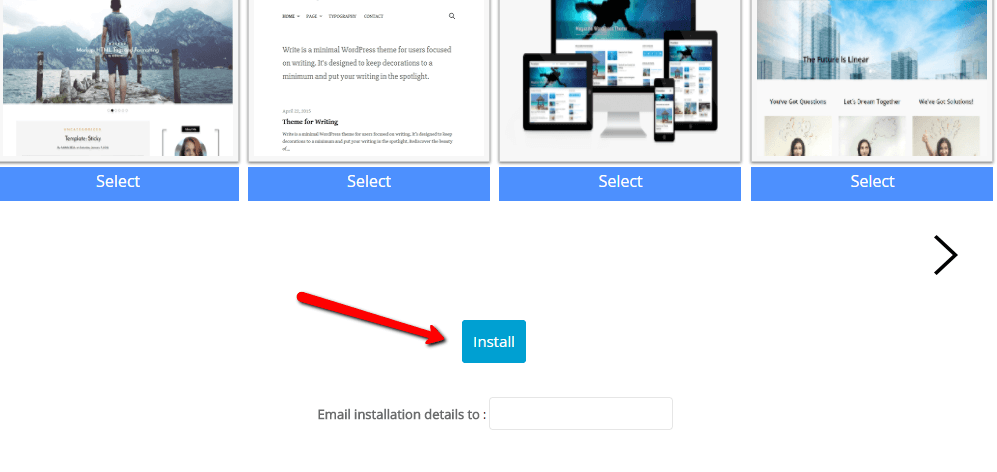
6) Your installation is started now. Next window will show you All logins details.
I hope this helps you alot… For any further help … Contact me..
Thanks 🙂







