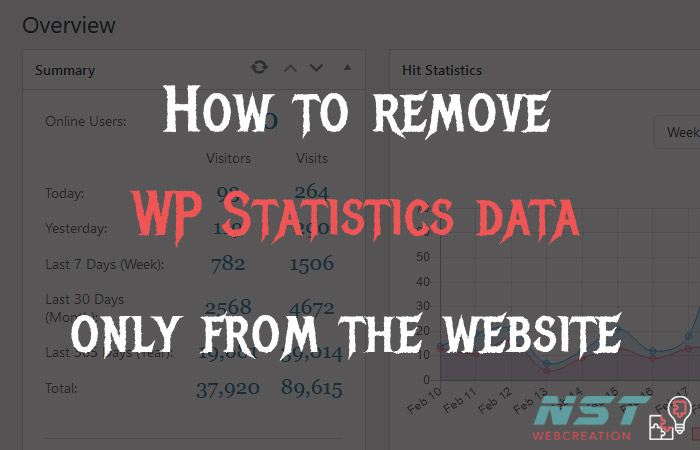WP Statistics Remove data only … here are the simple steps to removed all your statistics from the dashboard.
Remove the data from wp statistics plugin wordpress ….

Login to wp Dashboard and visit to Statistics > Optimization.. as below…
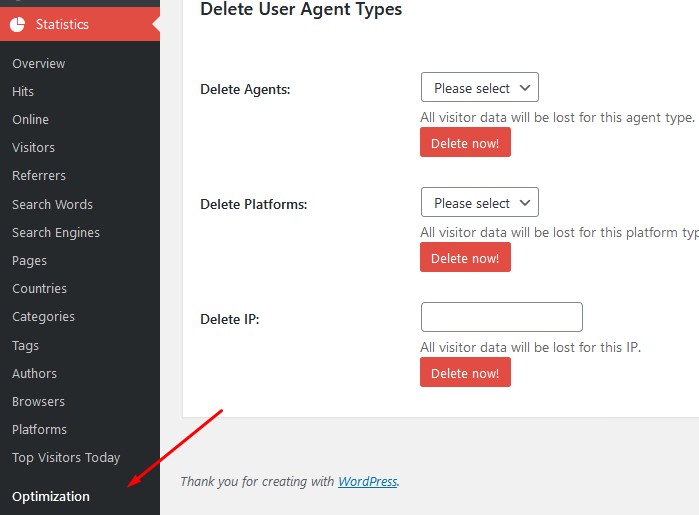
In that window click on Purging tab …
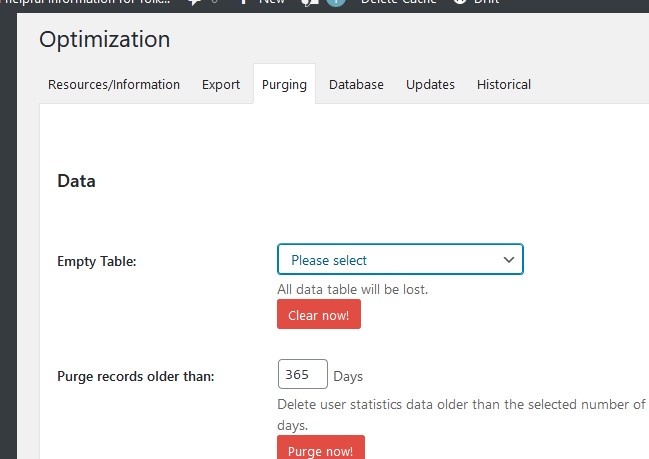
Now select all option to empty all tables….
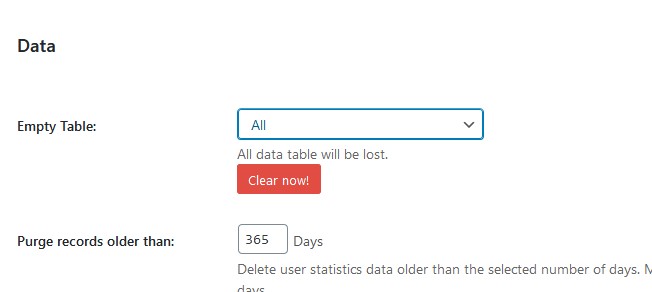
Note :- If the all option is not working then you can delete by choose the tables one by one.….

As message shown above…. data is deleted from that particular table…
Delete all and check back by click on Statistics > Overview….
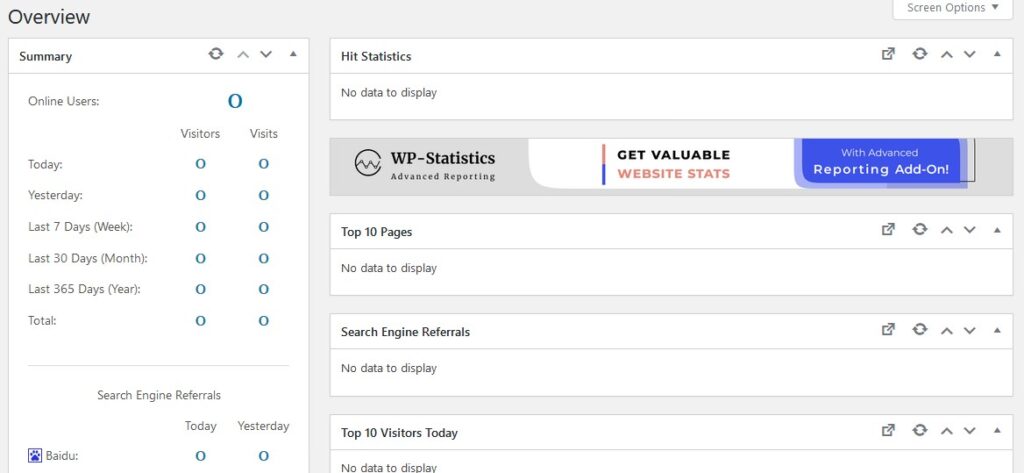
All the tables date deleted now…
Please contact me if you need more help…
Thanks …🙏🙂