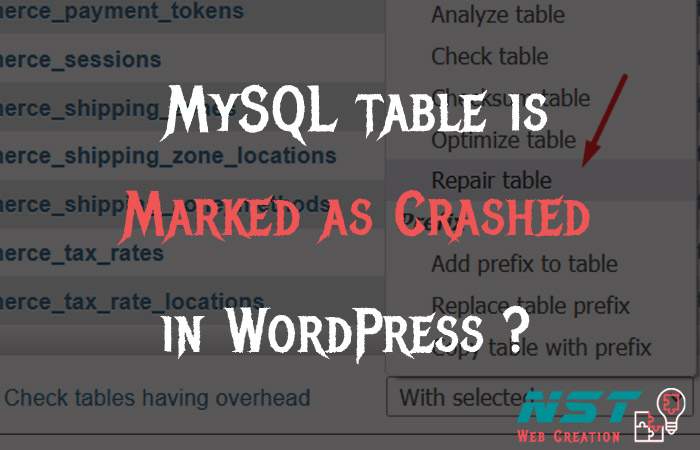Other Topics
- How to fix Mysql table marked as crashed?
- Table is marked as crashed and should be repaired ?
Today i noticed that one of my wordpress website showing nothing in dashboard ..
All pages / posts are disappeared and showing 0 pages there and also Media files are empty.
I really don’t know what was the issue and even i am not able to add new post or page there. 🙁
Then I decided to solve this by making debugging mode ON in WordPress.
After that i got errors on the website that ….
./DB_NAME/wp_posts' is marked as crashed and should be repaired Then i logged in website cPanel and visit phpMyadmin area to check database.
I noticed there … it says wp_posts is “in use” in tables.
After that i checked this table and selected the dropdown option “Repair table” from bottom.
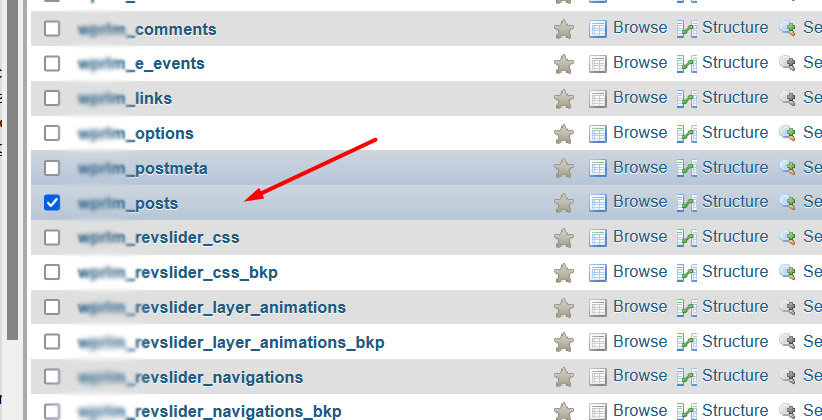
Like here…..
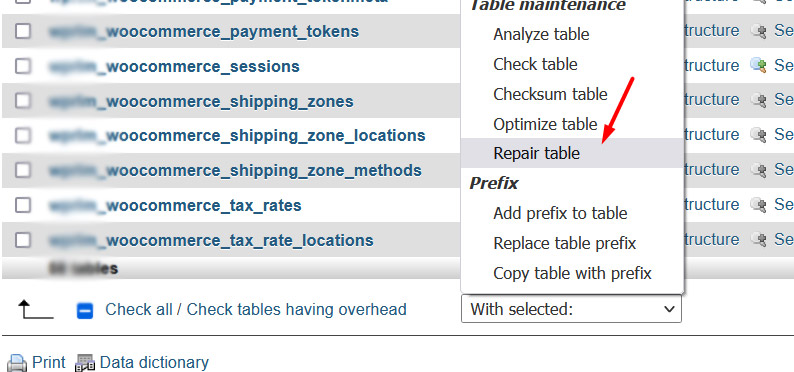
Now i checked again website and looks working as normal and also i am able to add new pages and posts there too.
Media files are also showing now there. 😊
I hope this helps you … Just message me if you need any further help.
Thanks 😊🙏