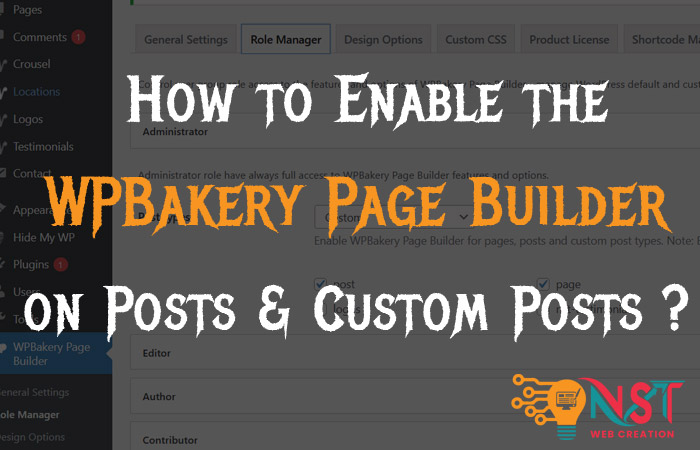So here are the other Queries related to this Topic ..
- WPBakery Page Builder no longer showing for Posts Editors in dashboard.
- WPbakery Dashboard/Backend Editor is not working.
- Troubleshooting WPBakery Page Builder (Visual Composer) Issues on posts.
- How to enable WPBakery Page Builder for posts in dashboard.
Here is the solution for your queries … Like below currently builder is not showing on posts.

So in the dashboard visit WPBakery Page Builder >> Role Manager like in screenshot below…
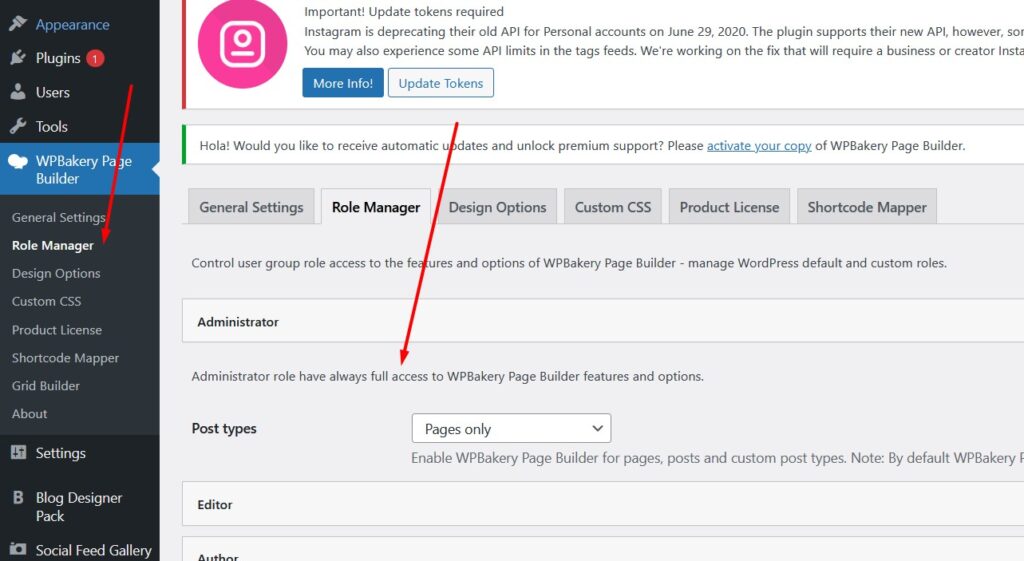
Change Post types to Custom …
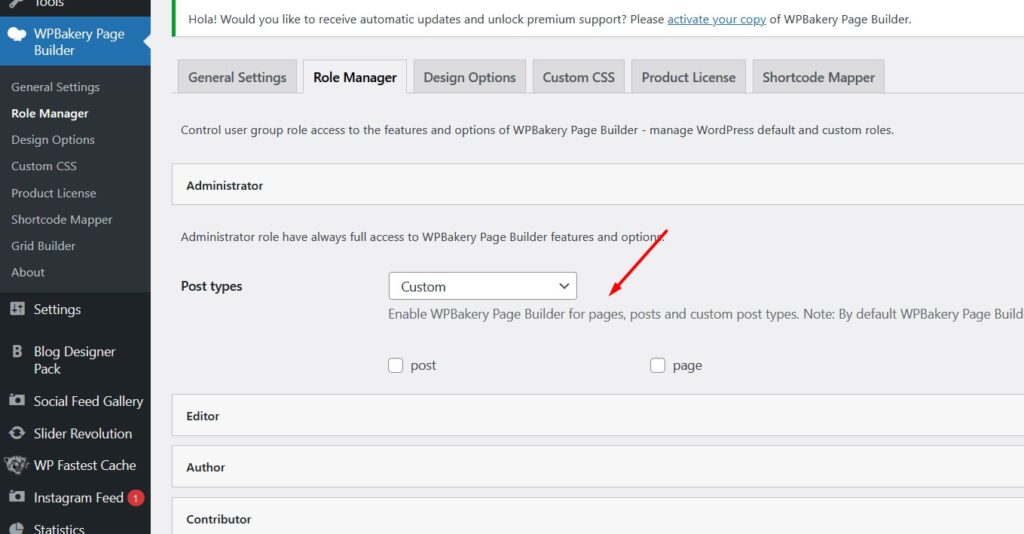
Check both checkboxes and there may be more option too… to choose there… like portfolio , testimonial etc … you can choose that too if you want to edit that things using this builder….
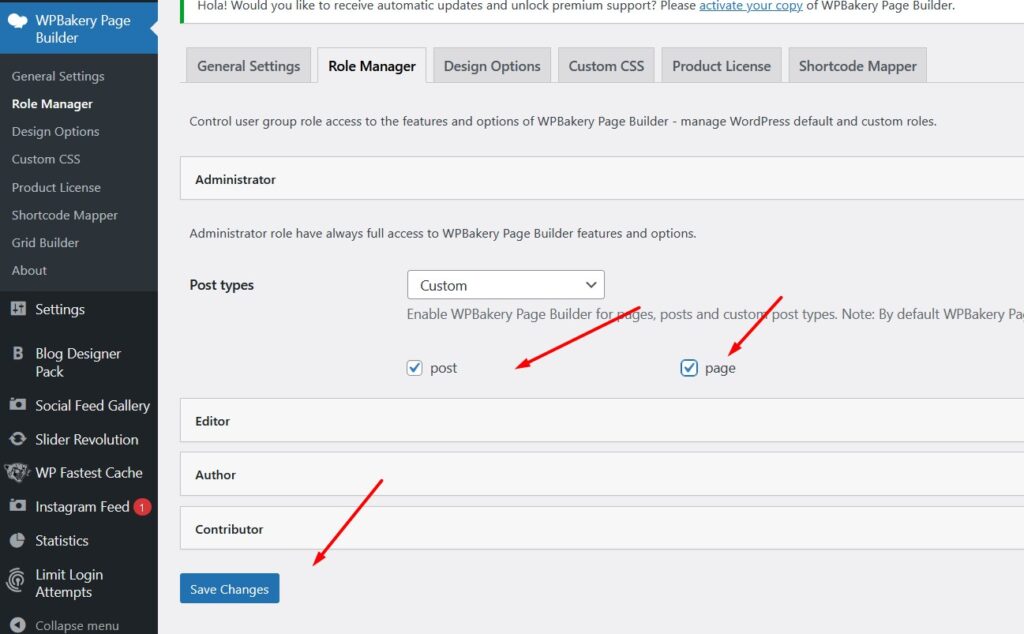
After the selection hit on Save Changes button and check again the posts now…
Now the WPBakery Page Builder is visible on posts to edit..
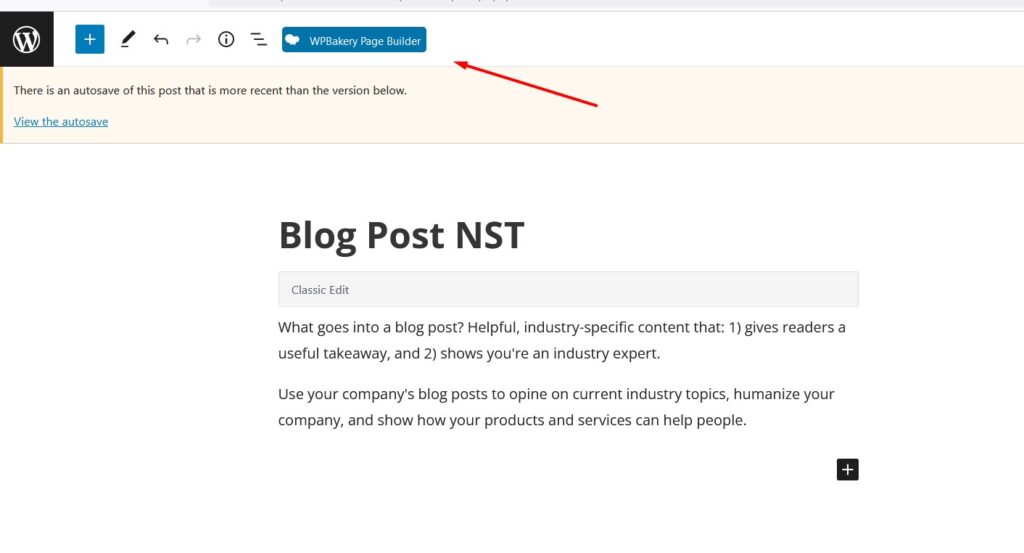
That’s it ..😇
I hope this helps you …. Fell free to contact with us… 😇
Thanks 🙏