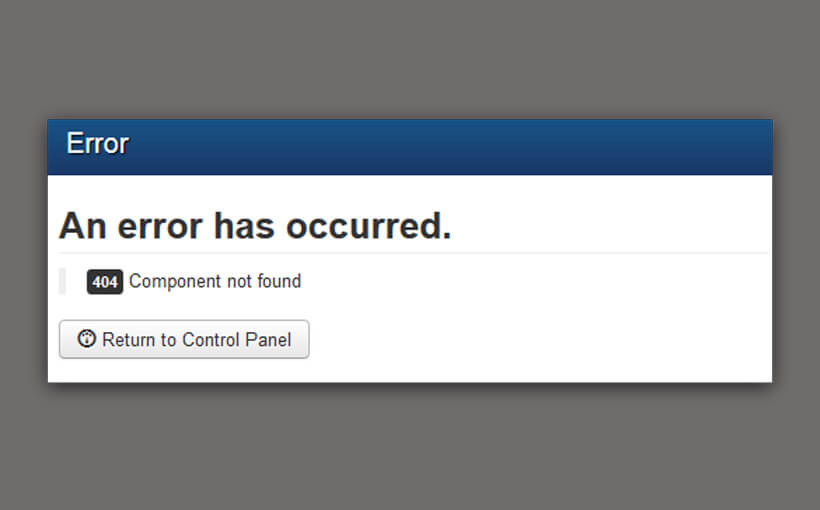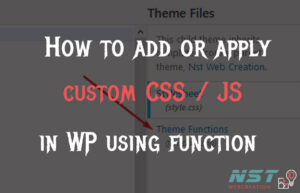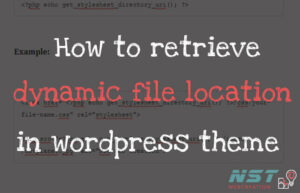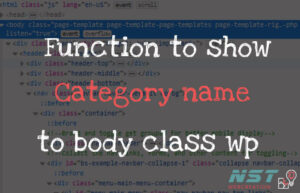Sounds like a permissions issue.
In the Joomla backend, go to:
1). System >> System Information >> Folder Permissions
2). Make sure all files and folders apart from the global configuration.php are writable.
3). If they aren’t, then you will need to change the permissions, so that all folders are set to 755 and files are set to 644.
4). You can do this by using an FTP client such as FileZilla.
5). If you have already done this, then make sure you have defined your log directory correctly, as sometimes the path to the logs folder may be incorrect. To check/change the path, in Joomla backend, go to Global Configuration and then choose the Server tab and check if the Path to Log folder is correct.
I hope this helps to solve your issue 🙂